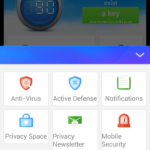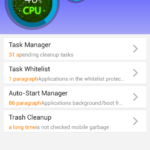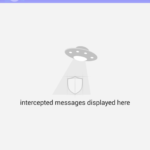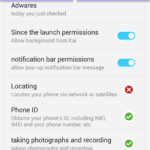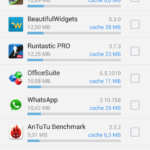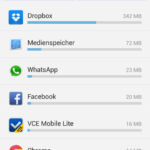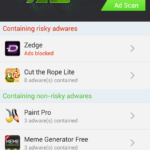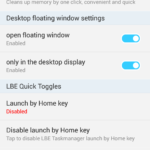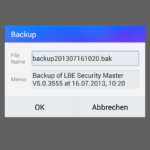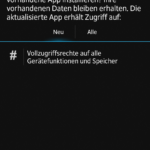Was mein Handy angeht bin ich in Sachen Datenschutz etwas pingelig, deswegen setzte ich auf diese super Android Firewall.
Netter Nebeneffekt ist, dass es auch die Akkulaufzeit verbessern kann – z.B. indem man Shazam oder Facebook verbietet GPS-Positionsdaten zu ermitteln. Für was denn auch ? 🙂
Mit dem neuen Update wurde das Design überarbeitet. Jetzt wird auf ein kachelförmiges Design gesetzt, wie man es bei Windows 8 kennt.
Wie in früheren Versionen auch – kann man auch hier lästige Icons aus der Notification-Bar komplett ausblenden lassen – cooles Feature.
Neu hinzugekommen ist ein kleines Info-Icon auf dem Startbildschirm, was die CPU/RAM Auslastung anzeigt – das kann man über die System-Einstellungen deaktivieren.
Das einzigste, was mir bisher negativ aufgefallen ist: Die Statusanzeige in der Notification-Bar ist jetzt leider nicht mehr transparent sondern weiß, was ich schade finde. Vielleicht findet ja jemand die Option zum Verstellen der Farbe ?
Changelog:
LBE security master V5.0.3555 official release [28 June 2013]
Update log:
1, the new interface tweaks, simple and fresh operation more approachable.
2, the desktop floating window, notification bar new design
3, the function beaten again adjusted to final demand function for the dimensions of the series
4, with further optimization of the underlying active defense, compatibility stronger
5, harassment intercept reconstruction, effectively reduce the probability of failure of the previous block, fix the problem after the system message is lost
6, add some type of dual card dual standby, support IP dialing, harassing interception
7, the latest version update Ad Library rises, more powerful ad blocker
Note:
Clear the old version data – uninstall – restart the phone – install the new version
[appbox googleplay com.lbe.security]
Die offizielle Version gibt es natürlich im Play Store – allerdings leider bisher auch nur in Chinesisch. Eine Übersetzte (englische) Version findet ihr hier:
Download bei: XDA-Developers