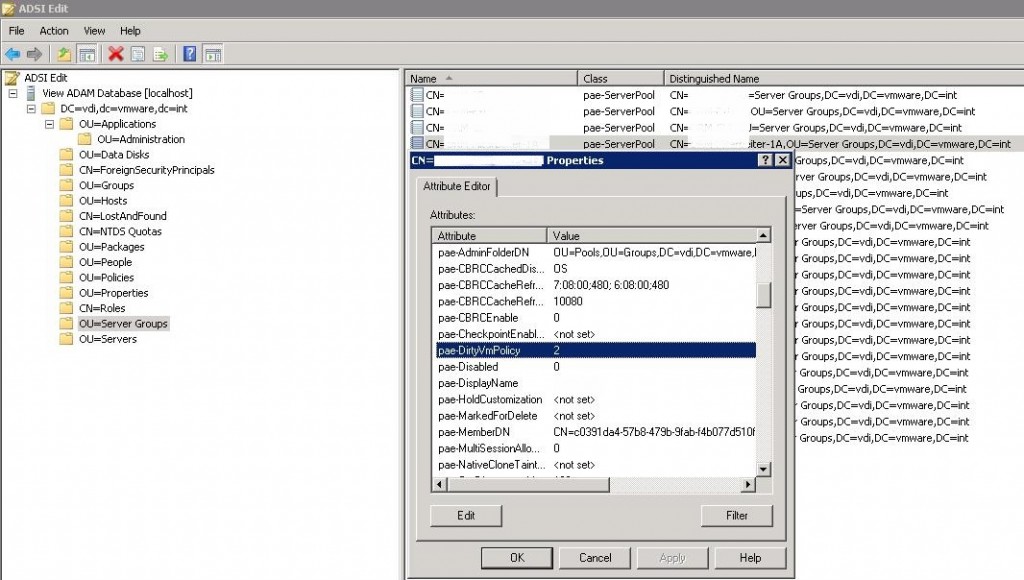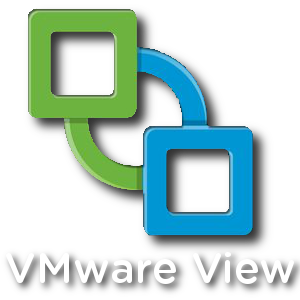 Seit VMware (Horizon) View 5.1.2 bzw. 5.2 gibt es ein neues Feature zum Umgang mit Virtuellen Maschinen im Status „already used“ bzw. „bereits verwendet“.
Seit VMware (Horizon) View 5.1.2 bzw. 5.2 gibt es ein neues Feature zum Umgang mit Virtuellen Maschinen im Status „already used“ bzw. „bereits verwendet“.
Wird ein Benutzer nicht korrekt abgemeldet oder die Aufräumarbeiten des View Agent nicht erfolgreich abgeschlossen wird eine Virtuelle Maschine automatisch in diesen Status versetzt.
Dies ist ein Sicherheitsfeatures, welches nur aktiv ist, wenn bei dem betreffendem Pool die Einstellung „Delete or refresh desktop on logoff“ auf Delete oder Refresh gesetzt ist.
Das Problem an der Sache, dass (warum auch immer) Virtuelle Maschinen im Status „bereits verwendet“ zu angeschalteten bzw. zur Gruppe der verfügbaren VM’s zählt. Dadurch passiert es schnell, dass keine VM anmeldebereit ist aber auch keine weitere mehr angeschaltet wird, obwohl eigentlich noch genügend VM’s (ausgeschaltet) bereitgestellt sind.
Jedenfalls kann man sich jetzt Abhilfe schaffen indem man für seine Pool’s die neu eingeführte „Dirty VM Policy“ benutzt. Dies ist eine ADAM Regel welche über das Setzen des LDAP-Attributes „pae-DirtyVmPolicy“ bei dem entsprechendem Pool greift.
Die Regel greift nur wenn:
A. The desktop session has ended B. There are no active session either ‘Connected’ or ‘Disconnected’ C. The VM has been marked as ‘dirty’. A VM is marked as ‘dirty’, once a connection has been made to it at least once.
Es gibt 3 mögliche Optionen, wie mit den VM’s umgegangen werden soll:
1. Block access and keep for manual cleanup
By default, the Dirty VM policy will be unset, and the pae-DirtyVMPolicy will have a value ‘0’. Any ‘Single use pool’ VM that skipped the clean-up action because of any reason will be marked as ‘Already Used’ This is recommended for scenarios where administrators do not wish to allow users to get to each other's data, but also to protect the VMs from data loss in case something does go wrong.
2. Ignore the previous usage and allow access
To ignore the previous VM usage and make it as change the pae-DirtyVMPolicy to ‘1’. With this configuration and any single use pool VM that misses the cleanup action will be declared as available, and will allow access to upcoming desktop launch requests. This is recommended for administrators those who don’t care about the occasional user profile overlap. This way Administrator can maximize the usage of the pool
3. Forcefully cleanup and declare as available
To perform an aggressive cleanup action (delete or refresh the VM as configured for the pool); set the pae-DirtyVMPolicy valure to ‘2’. This will ensure no VMs left as “Already Used” and address the user profile /data overlap issues when gets assigned to another user. This is recommended for administrators who decide to automatically cleaning up a VM where something have gone wrong may mean the loss of important logs/data but value maximum pool usage higher.