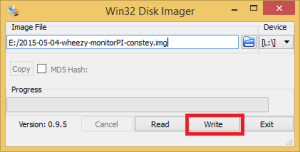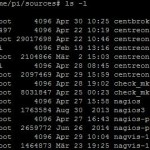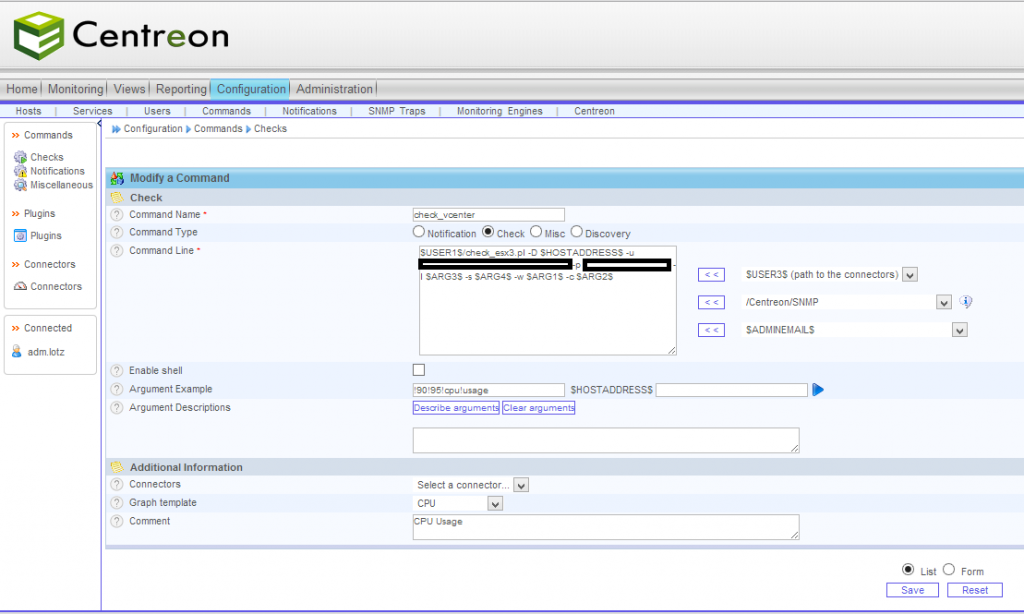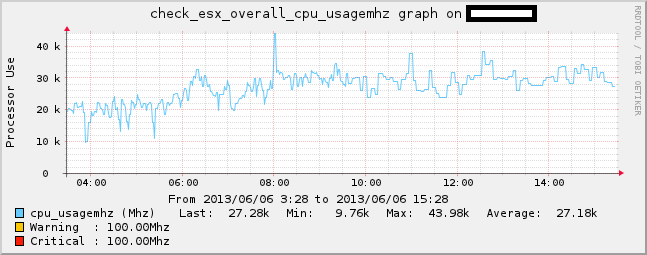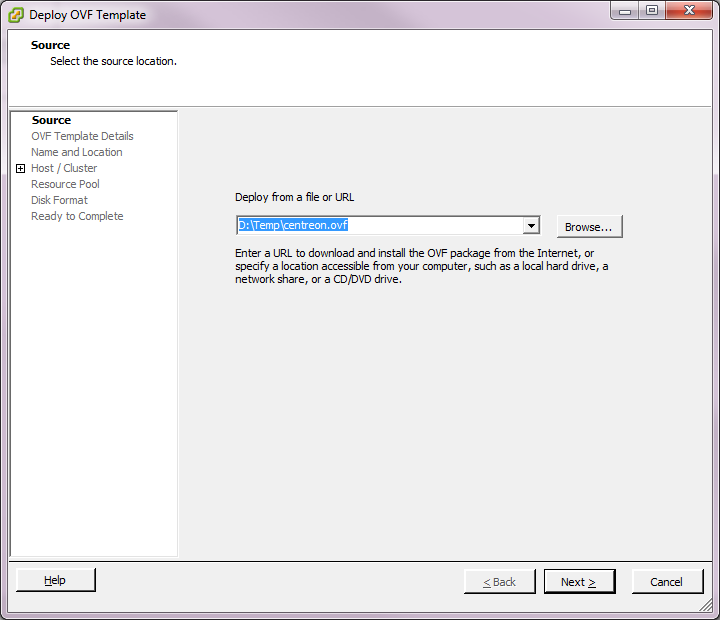Wie man Nagios in Kombination mit Centreon auf einem Ubuntu Server installiert habe ich ja schon in vergangenem Jahr beschrieben.
Jetzt ist ja schon ein bisschen Zeit vergangen und man möchte eventuell Nagios mal auf Vordermann bringen und auf die aktuelle Version 3.5.0 updaten.
Dafür habe ich euch hier eine kleine Anleitung geschrieben:
Voraussetzungen:
Natürlich müssen die Kompiler sowie make etc. installiert sein. Wenn ihr bereits nach meiner früheren Anleitung gegangen seit, dann habt ihr diese bereits installiert.
apt-get install gcc make g++ build-essentials
Schritt 1: Aktuelle Nagios Version herunterladen
wget http://prdownloads.sourceforge.net/sourceforge/nagios/nagios-3.5.0.tar.gz
Schritt 2: Nagios entpacken
tar xzfv nagios-3.5.0.tar.gz
[EXPAND Entpacken Log]
nagios/
nagios/OutputTrap.pm
nagios/p1.pl
nagios/html/
nagios/html/rss-newsfeed.php
nagios/html/Makefile.in
nagios/html/js/
nagios/html/js/jquery-1.7.1.min.js
nagios/html/images/
nagios/html/images/splunk2.gif
nagios/html/images/contexthelp2.gif
nagios/html/images/NagiosEnterprises-whitebg-112×46.png
nagios/html/images/zoom1.gif
nagios/html/images/thermok.png
nagios/html/images/trendshost.png
nagios/html/images/action.gif
nagios/html/images/contexthelp1.gif
nagios/html/images/start.gif
nagios/html/images/comment.gif
nagios/html/images/empty.gif
nagios/html/images/thermwarn.png
nagios/html/images/zoom2.gif
nagios/html/images/recovery.png
nagios/html/images/noack.gif
nagios/html/images/unknown.png
nagios/html/images/hostevent.gif
nagios/html/images/delete.gif
nagios/html/images/b_last2.png
nagios/html/images/critical.png
nagios/html/images/up.gif
nagios/html/images/downtime.gif
nagios/html/images/logrotate.png
nagios/html/images/trends.gif
nagios/html/images/right.gif
nagios/html/images/left.gif
nagios/html/images/passiveonly.gif
nagios/html/images/stop.gif
nagios/html/images/notes.gif
nagios/html/images/detail.gif
nagios/html/images/favicon.ico
nagios/html/images/weblogo1.png
nagios/html/images/redundancy.png
nagios/html/images/Nagios-clearbg.png
nagios/html/images/tacdisabled.png
nagios/html/images/delay.gif
nagios/html/images/enabled.gif
nagios/html/images/redudancy.png
nagios/html/images/history.gif
nagios/html/images/status.gif
nagios/html/images/status4.gif
nagios/html/images/tacdisabled.jpg
nagios/html/images/down.gif
nagios/html/images/restart.gif
nagios/html/images/logofullsize.png
nagios/html/images/greendot.gif
nagios/html/images/extinfo.gif
nagios/html/images/sflogo.png
nagios/html/images/splunk1.gif
nagios/html/images/orangedot.gif
nagios/html/images/b_next2.png
nagios/html/images/thermcrit.png
nagios/html/images/notify.gif
nagios/html/images/status3.gif
nagios/html/images/ack.gif
nagios/html/images/b_prev2.png
nagios/html/images/info.png
nagios/html/images/globe-support-150×150.png
nagios/html/images/trendssvc.png
nagios/html/images/ndisabled.gif
nagios/html/images/disabled.gif
nagios/html/images/serviceevent.gif
nagios/html/images/command.png
nagios/html/images/tacenabled.jpg
nagios/html/images/sblogo.png
nagios/html/images/b_first2.png
nagios/html/images/tacenabled.png
nagios/html/images/flapping.gif
nagios/html/images/histogram.png
nagios/html/images/warning.png
nagios/html/images/status2.gif
nagios/html/images/logos/
nagios/html/images/logos/nagios.gd2
nagios/html/images/logos/nagiosvrml.png
nagios/html/images/logos/unknown.gd2
nagios/html/images/logos/unknown.gif
nagios/html/images/logos/nagios.gif
nagios/html/ssi/
nagios/html/ssi/README
nagios/html/rss-corefeed.php
nagios/html/docs/
nagios/html/docs/index.html
nagios/html/stylesheets/
nagios/html/stylesheets/ministatus.css
nagios/html/stylesheets/histogram.css
nagios/html/stylesheets/statusmap.css
nagios/html/stylesheets/status.css
nagios/html/stylesheets/showlog.css
nagios/html/stylesheets/tac.css
nagios/html/stylesheets/history.css
nagios/html/stylesheets/notifications.css
nagios/html/stylesheets/trends.css
nagios/html/stylesheets/cmd.css
nagios/html/stylesheets/summary.css
nagios/html/stylesheets/config.css
nagios/html/stylesheets/avail.css
nagios/html/stylesheets/extinfo.css
nagios/html/stylesheets/outages.css
nagios/html/stylesheets/common.css
nagios/html/stylesheets/checksanity.css
nagios/html/.gitignore
nagios/html/includes/
nagios/html/includes/jquery-1.7.1.min.js
nagios/html/includes/rss/
nagios/html/includes/rss/TROUBLESHOOTING
nagios/html/includes/rss/rss_utils.inc
nagios/html/includes/rss/scripts/
nagios/html/includes/rss/scripts/magpie_debug.php
nagios/html/includes/rss/scripts/magpie_simple.php
nagios/html/includes/rss/scripts/README
nagios/html/includes/rss/scripts/magpie_slashbox.php
nagios/html/includes/rss/scripts/simple_smarty.php
nagios/html/includes/rss/scripts/smarty_plugin/
nagios/html/includes/rss/scripts/smarty_plugin/modifier.rss_date_parse.php
nagios/html/includes/rss/scripts/templates/
nagios/html/includes/rss/scripts/templates/simple.smarty
nagios/html/includes/rss/rss_parse.inc
nagios/html/includes/rss/htdocs/
nagios/html/includes/rss/htdocs/cookbook.html
nagios/html/includes/rss/htdocs/index.html
nagios/html/includes/rss/extlib/
nagios/html/includes/rss/extlib/Snoopy.class.inc
nagios/html/includes/rss/AUTHORS
nagios/html/includes/rss/cookbook
nagios/html/includes/rss/INSTALL
nagios/html/includes/rss/CHANGES
nagios/html/includes/rss/rss_fetch.inc
nagios/html/includes/rss/README
nagios/html/includes/rss/NEWS
nagios/html/includes/rss/ChangeLog
nagios/html/includes/rss/rss_cache.inc
nagios/html/includes/utils.inc.php
nagios/html/index.php
nagios/html/media/
nagios/html/robots.txt
nagios/html/main.php
nagios/html/side.php
nagios/html/config.inc.php.in
nagios/html/contexthelp/
nagios/html/contexthelp/I1.html
nagios/html/contexthelp/H3.html
nagios/html/contexthelp/H7.html
nagios/html/contexthelp/G5.html
nagios/html/contexthelp/I5.html
nagios/html/contexthelp/D1.html
nagios/html/contexthelp/A6.html
nagios/html/contexthelp/I7.html
nagios/html/contexthelp/L3.html
nagios/html/contexthelp/B1.html
nagios/html/contexthelp/I4.html
nagios/html/contexthelp/L12.html
nagios/html/contexthelp/N2.html
nagios/html/contexthelp/A1.html
nagios/html/contexthelp/A5.html
nagios/html/contexthelp/E1.html
nagios/html/contexthelp/I3.html
nagios/html/contexthelp/M5.html
nagios/html/contexthelp/N7.html
nagios/html/contexthelp/N4.html
nagios/html/contexthelp/F1.html
nagios/html/contexthelp/H5.html
nagios/html/contexthelp/I8.html
nagios/html/contexthelp/H1.html
nagios/html/contexthelp/I6.html
nagios/html/contexthelp/M6.html
nagios/html/contexthelp/A7.html
nagios/html/contexthelp/N3.html
nagios/html/contexthelp/G4.html
nagios/html/contexthelp/L10.html
nagios/html/contexthelp/M4.html
nagios/html/contexthelp/M1.html
nagios/html/contexthelp/M3.html
nagios/html/contexthelp/L11.html
nagios/html/contexthelp/L9.html
nagios/html/contexthelp/A3.html
nagios/html/contexthelp/I9.html
nagios/html/contexthelp/L6.html
nagios/html/contexthelp/I2.html
nagios/html/contexthelp/A2.html
nagios/html/contexthelp/N5.html
nagios/html/contexthelp/L13.html
nagios/html/contexthelp/H6.html
nagios/html/contexthelp/C1.html
nagios/html/contexthelp/M2.html
nagios/html/contexthelp/L1.html
nagios/html/contexthelp/G3.html
nagios/html/contexthelp/N1.html
nagios/html/contexthelp/H8.html
nagios/html/contexthelp/A4.html
nagios/html/contexthelp/L7.html
nagios/html/contexthelp/G1.html
nagios/html/contexthelp/L5.html
nagios/html/contexthelp/H2.html
nagios/html/contexthelp/J1.html
nagios/html/contexthelp/G6.html
nagios/html/contexthelp/H4.html
nagios/html/contexthelp/L4.html
nagios/html/contexthelp/K1.html
nagios/html/contexthelp/N6.html
nagios/html/contexthelp/L2.html
nagios/html/contexthelp/G2.html
nagios/html/contexthelp/L8.html
nagios/Makefile.in
nagios/sample-config/
nagios/sample-config/default-object/
nagios/sample-config/mrtg.cfg.in
nagios/sample-config/nagios.cfg.in
nagios/sample-config/template-extinfo/
nagios/sample-config/.gitignore
nagios/sample-config/README
nagios/sample-config/cgi.cfg.in
nagios/sample-config/resource.cfg.in
nagios/sample-config/httpd.conf.in
nagios/sample-config/template-object/
nagios/sample-config/template-object/contacts.cfg.in
nagios/sample-config/template-object/windows.cfg.in
nagios/sample-config/template-object/commands.cfg.in
nagios/sample-config/template-object/printer.cfg.in
nagios/sample-config/template-object/switch.cfg.in
nagios/sample-config/template-object/timeperiods.cfg.in
nagios/sample-config/template-object/localhost.cfg.in
nagios/sample-config/template-object/templates.cfg.in
nagios/sample-config/template-object/README
nagios/mkpackage
nagios/LEGAL
nagios/common/
nagios/common/macros.c
nagios/common/Makefile.in
nagios/common/statusdata.c
nagios/common/objects.c
nagios/common/snprintf.c
nagios/common/.gitignore
nagios/common/shared.c
nagios/common/comments.c
nagios/common/skiplist.c
nagios/common/downtime.c
nagios/subst.in
nagios/xdata/
nagios/xdata/Makefile.in
nagios/xdata/xrddefault.h
nagios/xdata/xcddefault.h
nagios/xdata/xodtemplate.c
nagios/xdata/.gitignore
nagios/xdata/xsddefault.h
nagios/xdata/xrddefault.c
nagios/xdata/xpddefault.c
nagios/xdata/xodtemplate.h
nagios/xdata/xsddefault.c
nagios/xdata/xdddefault.h
nagios/xdata/xpddefault.h
nagios/xdata/xdddefault.c
nagios/xdata/xcddefault.c
nagios/t-tap/
nagios/t-tap/stub_broker.c
nagios/t-tap/Makefile.in
nagios/t-tap/test_each.t
nagios/t-tap/stub_downtime.c
nagios/t-tap/var/
nagios/t-tap/var/nagios.log.dummy
nagios/t-tap/var/.gitignore
nagios/t-tap/var/nagios.log.expected
nagios/t-tap/test_nagios_config.c
nagios/t-tap/test_xsddefault.c
nagios/t-tap/stub_checks.c
nagios/t-tap/stub_perfdata.c
nagios/t-tap/test_logging.c
nagios/t-tap/stub_utils.c
nagios/t-tap/stub_events.c
nagios/t-tap/stub_shared.c
nagios/t-tap/.gitignore
nagios/t-tap/stub_flapping.c
nagios/t-tap/test_downtime.c
nagios/t-tap/test_checks.c
nagios/t-tap/test_timeperiods.c
nagios/t-tap/stub_logging.c
nagios/t-tap/stub_comments.c
nagios/t-tap/smallconfig/
nagios/t-tap/smallconfig/resource.cfg
nagios/t-tap/smallconfig/nagios.cfg
nagios/t-tap/smallconfig/retention.dat
nagios/t-tap/smallconfig/minimal.cfg
nagios/t-tap/stub_statusdata.c
nagios/t-tap/test_commands.c
nagios/t-tap/stub_sehandlers.c
nagios/t-tap/test_strtoul.c
nagios/t-tap/stub_notifications.c
nagios/t-tap/stub_objects.c
nagios/t-tap/stub_sretention.c
nagios/t-tap/test_events.c
nagios/t-tap/stub_xdddefault.c
nagios/t-tap/test-stubs.c
nagios/UPGRADING
nagios/module/
nagios/module/Makefile.in
nagios/module/.gitignore
nagios/module/helloworld.c
nagios/pkg/
nagios/pkg/rpm/
nagios/make-tarball
nagios/nagios.spec
nagios/base/
nagios/base/netutils.c
nagios/base/config.c
nagios/base/events.c
nagios/base/Makefile.in
nagios/base/nagiostats.c
nagios/base/checks.c
nagios/base/sretention.c
nagios/base/sehandlers.c
nagios/base/perfdata.c
nagios/base/utils.c
nagios/base/commands.c
nagios/base/.gitignore
nagios/base/logging.c
nagios/base/nebmods.c
nagios/base/notifications.c
nagios/base/broker.c
nagios/base/nagios.c
nagios/base/flapping.c
nagios/tools/
nagios/tools/tinderbox_build
nagios/Changelog
nagios/update-version
nagios/.gitignore
nagios/config.sub
nagios/THANKS
nagios/config.guess
nagios/LICENSE
nagios/cgi/
nagios/cgi/config.c
nagios/cgi/cmd.c
nagios/cgi/trends.c
nagios/cgi/outages.c
nagios/cgi/Makefile.in
nagios/cgi/history.c
nagios/cgi/histogram.c
nagios/cgi/statuswrl.c
nagios/cgi/summary.c
nagios/cgi/getcgi.c
nagios/cgi/avail.c
nagios/cgi/cgiutils.c
nagios/cgi/.gitignore
nagios/cgi/extinfo.c
nagios/cgi/status.c
nagios/cgi/cgiauth.c
nagios/cgi/notifications.c
nagios/cgi/tac.c
nagios/cgi/showlog.c
nagios/cgi/statuswml.c
nagios/cgi/extcmd_list.c
nagios/cgi/statusmap.c
nagios/contrib/
nagios/contrib/eventhandlers/
nagios/contrib/eventhandlers/enable_active_service_checks
nagios/contrib/eventhandlers/submit_check_result
nagios/contrib/eventhandlers/distributed-monitoring/
nagios/contrib/eventhandlers/distributed-monitoring/submit_check_result_via_nsca
nagios/contrib/eventhandlers/distributed-monitoring/obsessive_svc_handler
nagios/contrib/eventhandlers/enable_notifications
nagios/contrib/eventhandlers/disable_active_service_checks
nagios/contrib/eventhandlers/redundancy-scenario1/
nagios/contrib/eventhandlers/redundancy-scenario1/handle-master-proc-event
nagios/contrib/eventhandlers/redundancy-scenario1/handle-master-host-event
nagios/contrib/eventhandlers/disable_notifications
nagios/contrib/p1.pl
nagios/contrib/Makefile.in
nagios/contrib/traceroute.cgi
nagios/contrib/epn_nagios.h
nagios/contrib/convertcfg.c
nagios/contrib/daemonchk.c
nagios/contrib/.gitignore
nagios/contrib/database/
nagios/contrib/README
nagios/contrib/mini_epn.c
nagios/contrib/exfoliation/
nagios/contrib/exfoliation/images/
nagios/contrib/exfoliation/images/splunk2.gif
nagios/contrib/exfoliation/images/contexthelp2.gif
nagios/contrib/exfoliation/images/NagiosEnterprises-whitebg-112×46.png
nagios/contrib/exfoliation/images/zoom1.gif
nagios/contrib/exfoliation/images/thermok.png
nagios/contrib/exfoliation/images/trendshost.png
nagios/contrib/exfoliation/images/action.gif
nagios/contrib/exfoliation/images/contexthelp1.gif
nagios/contrib/exfoliation/images/start.gif
nagios/contrib/exfoliation/images/comment.gif
nagios/contrib/exfoliation/images/empty.gif
nagios/contrib/exfoliation/images/thermwarn.png
nagios/contrib/exfoliation/images/zoom2.gif
nagios/contrib/exfoliation/images/recovery.png
nagios/contrib/exfoliation/images/noack.gif
nagios/contrib/exfoliation/images/unknown.png
nagios/contrib/exfoliation/images/hostevent.gif
nagios/contrib/exfoliation/images/action-graph.gif
nagios/contrib/exfoliation/images/delete.gif
nagios/contrib/exfoliation/images/action-nagios.gif
nagios/contrib/exfoliation/images/critical.png
nagios/contrib/exfoliation/images/up.gif
nagios/contrib/exfoliation/images/downtime.gif
nagios/contrib/exfoliation/images/logrotate.png
nagios/contrib/exfoliation/images/trends.gif
nagios/contrib/exfoliation/images/right.gif
nagios/contrib/exfoliation/images/left.gif
nagios/contrib/exfoliation/images/passiveonly.gif
nagios/contrib/exfoliation/images/stop.gif
nagios/contrib/exfoliation/images/notes.gif
nagios/contrib/exfoliation/images/detail.gif
nagios/contrib/exfoliation/images/favicon.ico
nagios/contrib/exfoliation/images/weblogo1.png
nagios/contrib/exfoliation/images/redundancy.png
nagios/contrib/exfoliation/images/tacdisabled.png
nagios/contrib/exfoliation/images/delay.gif
nagios/contrib/exfoliation/images/enabled.gif
nagios/contrib/exfoliation/images/history.gif
nagios/contrib/exfoliation/images/status.gif
nagios/contrib/exfoliation/images/status4.gif
nagios/contrib/exfoliation/images/action-orig.gif
nagios/contrib/exfoliation/images/tacdisabled.jpg
nagios/contrib/exfoliation/images/down.gif
nagios/contrib/exfoliation/images/restart.gif
nagios/contrib/exfoliation/images/logofullsize.png
nagios/contrib/exfoliation/images/greendot.gif
nagios/contrib/exfoliation/images/extinfo.gif
nagios/contrib/exfoliation/images/sflogo.png
nagios/contrib/exfoliation/images/splunk1.gif
nagios/contrib/exfoliation/images/orangedot.gif
nagios/contrib/exfoliation/images/thermcrit.png
nagios/contrib/exfoliation/images/notify.gif
nagios/contrib/exfoliation/images/status3.gif
nagios/contrib/exfoliation/images/ack.gif
nagios/contrib/exfoliation/images/info.png
nagios/contrib/exfoliation/images/trendssvc.png
nagios/contrib/exfoliation/images/ndisabled.gif
nagios/contrib/exfoliation/images/disabled.gif
nagios/contrib/exfoliation/images/serviceevent.gif
nagios/contrib/exfoliation/images/command.png
nagios/contrib/exfoliation/images/tacenabled.jpg
nagios/contrib/exfoliation/images/graph.gif
nagios/contrib/exfoliation/images/sblogo.png
nagios/contrib/exfoliation/images/tacenabled.png
nagios/contrib/exfoliation/images/flapping.gif
nagios/contrib/exfoliation/images/histogram.png
nagios/contrib/exfoliation/images/warning.png
nagios/contrib/exfoliation/images/status2.gif
nagios/contrib/exfoliation/images/logos/
nagios/contrib/exfoliation/images/logos/redhat.gif
nagios/contrib/exfoliation/images/logos/turbolinux.gif
nagios/contrib/exfoliation/images/logos/turbolinux.jpg
nagios/contrib/exfoliation/images/logos/caldera.jpg
nagios/contrib/exfoliation/images/logos/irix.jpg
nagios/contrib/exfoliation/images/logos/database.gd2
nagios/contrib/exfoliation/images/logos/fax.gif
nagios/contrib/exfoliation/images/logos/stampede.jpg
nagios/contrib/exfoliation/images/logos/irix.png
nagios/contrib/exfoliation/images/logos/notebook.gd2
nagios/contrib/exfoliation/images/logos/switch40.gd2
nagios/contrib/exfoliation/images/logos/debian.gif
nagios/contrib/exfoliation/images/logos/hub.gd2
nagios/contrib/exfoliation/images/logos/openbsd.gd2
nagios/contrib/exfoliation/images/logos/amiga.jpg
nagios/contrib/exfoliation/images/logos/amiga.gd2
nagios/contrib/exfoliation/images/logos/switch.gd2
nagios/contrib/exfoliation/images/logos/yellowdog.gd2
nagios/contrib/exfoliation/images/logos/storm.gif
nagios/contrib/exfoliation/images/logos/hpux.gd2
nagios/contrib/exfoliation/images/logos/win40.jpg
nagios/contrib/exfoliation/images/logos/storm.png
nagios/contrib/exfoliation/images/logos/nagios.gd2
nagios/contrib/exfoliation/images/logos/linux40.png
nagios/contrib/exfoliation/images/logos/unicos.gd2
nagios/contrib/exfoliation/images/logos/redhat.gd2
nagios/contrib/exfoliation/images/logos/rack-server.gd2
nagios/contrib/exfoliation/images/logos/aix.jpg
nagios/contrib/exfoliation/images/logos/wifi.gif
nagios/contrib/exfoliation/images/logos/san.gd2
nagios/contrib/exfoliation/images/logos/mandrake.jpg
nagios/contrib/exfoliation/images/logos/openbsd.jpg
nagios/contrib/exfoliation/images/logos/ng-switch40.gif
nagios/contrib/exfoliation/images/logos/internet_device.png
nagios/contrib/exfoliation/images/logos/novell40.gd2
nagios/contrib/exfoliation/images/logos/linux40.gd2
nagios/contrib/exfoliation/images/logos/ultrapenguin.png
nagios/contrib/exfoliation/images/logos/mac40.jpg
nagios/contrib/exfoliation/images/logos/apple.png
nagios/contrib/exfoliation/images/logos/ng-switch40.gd2
nagios/contrib/exfoliation/images/logos/ultrapenguin.jpg
nagios/contrib/exfoliation/images/logos/router40.jpg
nagios/contrib/exfoliation/images/logos/yellowdog.jpg
nagios/contrib/exfoliation/images/logos/stampede.gd2
nagios/contrib/exfoliation/images/logos/stampede.png
nagios/contrib/exfoliation/images/logos/debian.gd2
nagios/contrib/exfoliation/images/logos/win40.gd2
nagios/contrib/exfoliation/images/logos/internet.gif
nagios/contrib/exfoliation/images/logos/ip-pbx.gif
nagios/contrib/exfoliation/images/logos/freebsd40.png
nagios/contrib/exfoliation/images/logos/ultrapenguin.gd2
nagios/contrib/exfoliation/images/logos/signal.png
nagios/contrib/exfoliation/images/logos/ultrapenguin.gif
nagios/contrib/exfoliation/images/logos/logo.gd2
nagios/contrib/exfoliation/images/logos/hpux.png
nagios/contrib/exfoliation/images/logos/switch40.gif
nagios/contrib/exfoliation/images/logos/slackware.gif
nagios/contrib/exfoliation/images/logos/desktop-server.gd2
nagios/contrib/exfoliation/images/logos/freebsd40.jpg
nagios/contrib/exfoliation/images/logos/workstation.gif
nagios/contrib/exfoliation/images/logos/apple.gif
nagios/contrib/exfoliation/images/logos/irix.gd2
nagios/contrib/exfoliation/images/logos/freebsd40.gd2
nagios/contrib/exfoliation/images/logos/fax.gd2
nagios/contrib/exfoliation/images/logos/globe.png
nagios/contrib/exfoliation/images/logos/next.png
nagios/contrib/exfoliation/images/logos/beos.gif
nagios/contrib/exfoliation/images/logos/openbsd.png
nagios/contrib/exfoliation/images/logos/cat5000.gd2
nagios/contrib/exfoliation/images/logos/mandrake.gd2
nagios/contrib/exfoliation/images/logos/next.jpg
nagios/contrib/exfoliation/images/logos/sun40.png
nagios/contrib/exfoliation/images/logos/switch.gif
nagios/contrib/exfoliation/images/logos/ng-switch40.jpg
nagios/contrib/exfoliation/images/logos/aix.gd2
nagios/contrib/exfoliation/images/logos/aix.png
nagios/contrib/exfoliation/images/logos/caldera.gif
nagios/contrib/exfoliation/images/logos/sun40.jpg
nagios/contrib/exfoliation/images/logos/novell40.png
nagios/contrib/exfoliation/images/logos/workstation_locked.png
nagios/contrib/exfoliation/images/logos/mac40.gd2
nagios/contrib/exfoliation/images/logos/rack-server.gif
nagios/contrib/exfoliation/images/logos/linux40.gif
nagios/contrib/exfoliation/images/logos/wifi.gd2
nagios/contrib/exfoliation/images/logos/debian.jpg
nagios/contrib/exfoliation/images/logos/win40.png
nagios/contrib/exfoliation/images/logos/cat1900.gd2
nagios/contrib/exfoliation/images/logos/firewall.gif
nagios/contrib/exfoliation/images/logos/hpux.jpg
nagios/contrib/exfoliation/images/logos/redhat.jpg
nagios/contrib/exfoliation/images/logos/beos.png
nagios/contrib/exfoliation/images/logos/freebsd40.gif
nagios/contrib/exfoliation/images/logos/slackware.gd2
nagios/contrib/exfoliation/images/logos/printer.gd2
nagios/contrib/exfoliation/images/logos/nagiosvrml.png
nagios/contrib/exfoliation/images/logos/workstation.gd2
nagios/contrib/exfoliation/images/logos/satellite.png
nagios/contrib/exfoliation/images/logos/ethernet_card.png
nagios/contrib/exfoliation/images/logos/monitor.png
nagios/contrib/exfoliation/images/logos/thin-client.gif
nagios/contrib/exfoliation/images/logos/mainframe.gd2
nagios/contrib/exfoliation/images/logos/router40.png
nagios/contrib/exfoliation/images/logos/turbolinux.gd2
nagios/contrib/exfoliation/images/logos/mac40.png
nagios/contrib/exfoliation/images/logos/switch40.jpg
nagios/contrib/exfoliation/images/logos/sun40.gif
nagios/contrib/exfoliation/images/logos/amiga.gif
nagios/contrib/exfoliation/images/logos/internet.gd2
nagios/contrib/exfoliation/images/logos/slackware.png
nagios/contrib/exfoliation/images/logos/webcamera.png
nagios/contrib/exfoliation/images/logos/slackware.jpg
nagios/contrib/exfoliation/images/logos/debian.png
nagios/contrib/exfoliation/images/logos/printer.gif
nagios/contrib/exfoliation/images/logos/mainframe.gif
nagios/contrib/exfoliation/images/logos/mandrake.png
nagios/contrib/exfoliation/images/logos/amiga.png
nagios/contrib/exfoliation/images/logos/cat2900.gd2
nagios/contrib/exfoliation/images/logos/hp-printer40.png
nagios/contrib/exfoliation/images/logos/sunlogo.jpg
nagios/contrib/exfoliation/images/logos/apple.jpg
nagios/contrib/exfoliation/images/logos/notebook.gif
nagios/contrib/exfoliation/images/logos/desktop-server.gif
nagios/contrib/exfoliation/images/logos/novell40.gif
nagios/contrib/exfoliation/images/logos/sunlogo.gif
nagios/contrib/exfoliation/images/logos/ip-pbx.gd2
nagios/contrib/exfoliation/images/logos/hp-printer40.gd2
nagios/contrib/exfoliation/images/logos/router40.gd2
nagios/contrib/exfoliation/images/logos/unicos.gif
nagios/contrib/exfoliation/images/logos/beos.jpg
nagios/contrib/exfoliation/images/logos/workstation.png
nagios/contrib/exfoliation/images/logos/yellowdog.png
nagios/contrib/exfoliation/images/logos/switch40.png
nagios/contrib/exfoliation/images/logos/sunlogo.png
nagios/contrib/exfoliation/images/logos/stampede.gif
nagios/contrib/exfoliation/images/logos/san.gif
nagios/contrib/exfoliation/images/logos/apple.gd2
nagios/contrib/exfoliation/images/logos/firewall.gd2
nagios/contrib/exfoliation/images/logos/mac40.gif
nagios/contrib/exfoliation/images/logos/openbsd.gif
nagios/contrib/exfoliation/images/logos/storm.gd2
nagios/contrib/exfoliation/images/logos/turbolinux.png
nagios/contrib/exfoliation/images/logos/storm.jpg
nagios/contrib/exfoliation/images/logos/sun40.gd2
nagios/contrib/exfoliation/images/logos/hp-printer40.jpg
nagios/contrib/exfoliation/images/logos/caldera.png
nagios/contrib/exfoliation/images/logos/unicos.jpg
nagios/contrib/exfoliation/images/logos/redhat.png
nagios/contrib/exfoliation/images/logos/win40.gif
nagios/contrib/exfoliation/images/logos/unknown.gd2
nagios/contrib/exfoliation/images/logos/hpux.gif
nagios/contrib/exfoliation/images/logos/router40.gif
nagios/contrib/exfoliation/images/logos/hp-printer40.gif
nagios/contrib/exfoliation/images/logos/station.gd2
nagios/contrib/exfoliation/images/logos/graph.gif
nagios/contrib/exfoliation/images/logos/hub.gif
nagios/contrib/exfoliation/images/logos/mandrake.gif
nagios/contrib/exfoliation/images/logos/router.gif
nagios/contrib/exfoliation/images/logos/aix.gif
nagios/contrib/exfoliation/images/logos/router.gd2
nagios/contrib/exfoliation/images/logos/unknown.gif
nagios/contrib/exfoliation/images/logos/database.gif
nagios/contrib/exfoliation/images/logos/yellowdog.gif
nagios/contrib/exfoliation/images/logos/ng-switch40.png
nagios/contrib/exfoliation/images/logos/next.gif
nagios/contrib/exfoliation/images/logos/nagios.gif
nagios/contrib/exfoliation/images/logos/server.png
nagios/contrib/exfoliation/images/logos/unicos.png
nagios/contrib/exfoliation/images/logos/wifi_modem.png
nagios/contrib/exfoliation/images/logos/sunlogo.gd2
nagios/contrib/exfoliation/images/logos/novell40.jpg
nagios/contrib/exfoliation/images/logos/next.gd2
nagios/contrib/exfoliation/images/logos/thin-client.gd2
nagios/contrib/exfoliation/images/logos/bluetooth.png
nagios/contrib/exfoliation/images/logos/beos.gd2
nagios/contrib/exfoliation/images/logos/caldera.gd2
nagios/contrib/exfoliation/images/logos/irix.gif
nagios/contrib/exfoliation/images/logos/linux40.jpg
nagios/contrib/exfoliation/readme.txt
nagios/contrib/exfoliation/stylesheets/
nagios/contrib/exfoliation/stylesheets/ministatus.css
nagios/contrib/exfoliation/stylesheets/histogram.css
nagios/contrib/exfoliation/stylesheets/statusmap.css
nagios/contrib/exfoliation/stylesheets/status.css
nagios/contrib/exfoliation/stylesheets/showlog.css
nagios/contrib/exfoliation/stylesheets/tac.css
nagios/contrib/exfoliation/stylesheets/history.css
nagios/contrib/exfoliation/stylesheets/notifications.css
nagios/contrib/exfoliation/stylesheets/trends.css
nagios/contrib/exfoliation/stylesheets/cmd.css
nagios/contrib/exfoliation/stylesheets/summary.css
nagios/contrib/exfoliation/stylesheets/config.css
nagios/contrib/exfoliation/stylesheets/avail.css
nagios/contrib/exfoliation/stylesheets/extinfo.css
nagios/contrib/exfoliation/stylesheets/outages.css
nagios/contrib/exfoliation/stylesheets/common.css
nagios/contrib/exfoliation/stylesheets/checksanity.css
nagios/contrib/new_mini_epn.c
nagios/t/
nagios/t/705nagiostats.t
nagios/t/930-emptygroups.t
nagios/t/610cgistatus.t
nagios/t/Makefile.in
nagios/t/910-noservice.t
nagios/t/620history.t
nagios/t/var/
nagios/t/var/status-hosturgencies.dat
nagios/t/var/spool/
nagios/t/var/spool/checkresults/
nagios/t/var/spool/checkresults/.gitignore
nagios/t/var/.gitignore
nagios/t/var/status.dat
nagios/t/var/objects.precache.expected
nagios/t/var/objects.cache.hosturgencies
nagios/t/var/nagios.log
nagios/t/var/objects.cache
nagios/t/etc/
nagios/t/etc/resource.cfg
nagios/t/etc/nagios.cfg
nagios/t/etc/nagios-hosturgencies.cfg
nagios/t/etc/cgi-with-generated-status.cfg
nagios/t/etc/no-service-error.cfg
nagios/t/etc/nagios-empty-groups.cfg
nagios/t/etc/minimal.cfg
nagios/t/etc/cgi.cfg
nagios/t/etc/cgi-hosturgencies.cfg
nagios/t/etc/hosturgencies.cfg
nagios/t/etc/nagios-with-generated-status.cfg
nagios/t/etc/no-contactgroup-error.cfg
nagios/t/etc/nagios-no-status.cfg
nagios/t/etc/empty-groups-error.cfg
nagios/t/etc/nagios-no-service.cfg
nagios/t/etc/nagios-no-contactgroup.cfg
nagios/t/621extinfo.t
nagios/t/622extinfo-local.t
nagios/t/611cgistatus-hosturgencies.t
nagios/t/616cginotification.t
nagios/t/615cgierror.t
nagios/t/900-configparsing.t
nagios/t/623cmd-local.t
nagios/t/bin/
nagios/t/bin/generate_downtimes
nagios/t/660status-downtimes-comments.t
nagios/t/617statuswml.t
nagios/t/920-nocontactgroup.t
nagios/t/618cgisecurity.t
nagios/daemon-init.in
nagios/README
nagios/include/
nagios/include/skiplist.h
nagios/include/compat.h
nagios/include/downtime.h
nagios/include/neberrors.h
nagios/include/nebcallbacks.h
nagios/include/comments.h
nagios/include/nagios.h
nagios/include/epn_nagios.h
nagios/include/objects.h
nagios/include/snprintf.h.in
nagios/include/cgiutils.h
nagios/include/macros.h
nagios/include/netutils.h
nagios/include/.gitignore
nagios/include/common.h
nagios/include/nebmods.h
nagios/include/sretention.h
nagios/include/getcgi.h
nagios/include/cgiauth.h
nagios/include/Makefile
nagios/include/shared.h
nagios/include/statusdata.h
nagios/include/locations.h.in
nagios/include/perfdata.h
nagios/include/logging.h
nagios/include/nebmodules.h
nagios/include/nebstructs.h
nagios/include/config.h.in
nagios/include/broker.h
nagios/install-sh
nagios/configure
nagios/functions
nagios/tap/
nagios/tap/src/
nagios/tap/src/Makefile.in
nagios/tap/src/tap.h
nagios/tap/src/tap.c
nagios/tap/src/tap.3
nagios/tap/src/Makefile.am
nagios/tap/Makefile.in
nagios/tap/depcomp
nagios/tap/compile
nagios/tap/.gitignore
nagios/tap/INSTALL
nagios/tap/README.nagios
nagios/tap/config.sub
nagios/tap/config.guess
nagios/tap/README
nagios/tap/install-sh
nagios/tap/configure
nagios/tap/tests/
nagios/tap/tests/Makefile.in
nagios/tap/tests/plan/
nagios/tap/tests/plan/no_plan/
nagios/tap/tests/plan/no_plan/Makefile.in
nagios/tap/tests/plan/no_plan/test.t
nagios/tap/tests/plan/no_plan/test.c
nagios/tap/tests/plan/no_plan/test.pl
nagios/tap/tests/plan/no_plan/Makefile.am
nagios/tap/tests/plan/too-many-plans/
nagios/tap/tests/plan/too-many-plans/Makefile.in
nagios/tap/tests/plan/too-many-plans/test.t
nagios/tap/tests/plan/too-many-plans/test.c
nagios/tap/tests/plan/too-many-plans/test.pl
nagios/tap/tests/plan/too-many-plans/Makefile.am
nagios/tap/tests/plan/Makefile.in
nagios/tap/tests/plan/sane/
nagios/tap/tests/plan/sane/Makefile.in
nagios/tap/tests/plan/sane/test.t
nagios/tap/tests/plan/sane/test.c
nagios/tap/tests/plan/sane/test.pl
nagios/tap/tests/plan/sane/Makefile.am
nagios/tap/tests/plan/no-tests/
nagios/tap/tests/plan/no-tests/Makefile.in
nagios/tap/tests/plan/no-tests/test.t
nagios/tap/tests/plan/no-tests/test.c
nagios/tap/tests/plan/no-tests/test.pl
nagios/tap/tests/plan/no-tests/Makefile.am
nagios/tap/tests/plan/skip_all/
nagios/tap/tests/plan/skip_all/Makefile.in
nagios/tap/tests/plan/skip_all/test.t
nagios/tap/tests/plan/skip_all/test.c
nagios/tap/tests/plan/skip_all/test.pl
nagios/tap/tests/plan/skip_all/Makefile.am
nagios/tap/tests/plan/not-enough-tests/
nagios/tap/tests/plan/not-enough-tests/Makefile.in
nagios/tap/tests/plan/not-enough-tests/test.t
nagios/tap/tests/plan/not-enough-tests/test.c
nagios/tap/tests/plan/not-enough-tests/test.pl
nagios/tap/tests/plan/not-enough-tests/Makefile.am
nagios/tap/tests/plan/Makefile.am
nagios/tap/tests/plan/too-many-tests/
nagios/tap/tests/plan/too-many-tests/Makefile.in
nagios/tap/tests/plan/too-many-tests/test.t
nagios/tap/tests/plan/too-many-tests/test.c
nagios/tap/tests/plan/too-many-tests/test.pl
nagios/tap/tests/plan/too-many-tests/Makefile.am
nagios/tap/tests/todo/
nagios/tap/tests/todo/Makefile.in
nagios/tap/tests/todo/test.t
nagios/tap/tests/todo/test.c
nagios/tap/tests/todo/test.pl
nagios/tap/tests/todo/Makefile.am
nagios/tap/tests/fail/
nagios/tap/tests/fail/Makefile.in
nagios/tap/tests/fail/test.t
nagios/tap/tests/fail/test.c
nagios/tap/tests/fail/test.pl
nagios/tap/tests/fail/Makefile.am
nagios/tap/tests/README
nagios/tap/tests/skip/
nagios/tap/tests/skip/Makefile.in
nagios/tap/tests/skip/test.t
nagios/tap/tests/skip/test.c
nagios/tap/tests/skip/test.pl
nagios/tap/tests/skip/Makefile.am
nagios/tap/tests/diag/
nagios/tap/tests/diag/Makefile.in
nagios/tap/tests/diag/test.t
nagios/tap/tests/diag/test.c
nagios/tap/tests/diag/test.pl
nagios/tap/tests/diag/Makefile.am
nagios/tap/tests/ok/
nagios/tap/tests/ok/Makefile.in
nagios/tap/tests/ok/ok-hash/
nagios/tap/tests/ok/ok-hash/Makefile.in
nagios/tap/tests/ok/ok-hash/test.t
nagios/tap/tests/ok/ok-hash/test.c
nagios/tap/tests/ok/ok-hash/test.pl
nagios/tap/tests/ok/ok-hash/Makefile.am
nagios/tap/tests/ok/ok/
nagios/tap/tests/ok/ok/Makefile.in
nagios/tap/tests/ok/ok/test.t
nagios/tap/tests/ok/ok/test.c
nagios/tap/tests/ok/ok/test.pl
nagios/tap/tests/ok/ok/Makefile.am
nagios/tap/tests/ok/Makefile.am
nagios/tap/tests/ok/ok-numeric/
nagios/tap/tests/ok/ok-numeric/Makefile.in
nagios/tap/tests/ok/ok-numeric/test.t
nagios/tap/tests/ok/ok-numeric/test.c
nagios/tap/tests/ok/ok-numeric/test.pl
nagios/tap/tests/ok/ok-numeric/Makefile.am
nagios/tap/tests/Makefile.am
nagios/tap/tests/pass/
nagios/tap/tests/pass/Makefile.in
nagios/tap/tests/pass/test.t
nagios/tap/tests/pass/test.c
nagios/tap/tests/pass/test.pl
nagios/tap/tests/pass/Makefile.am
nagios/tap/missing
nagios/tap/Makefile.am
nagios/tap/configure.in
nagios/tap/ltmain.sh
nagios/tap/aclocal.m4
nagios/configure.in
nagios/INSTALLING
nagios/pkginfo.in
nagios/indent-all.sh
nagios/indent.sh
[/EXPAND]
Schritt 3: Konfiguration erstellen
./configure --with-nagios-group=nagios --with-nagios-user=nagios --with-command-group=nagcmd
[EXPAND Configuration Log]
checking for a BSD-compatible install… /usr/bin/install -c
checking build system type… x86_64-unknown-linux-gnu
checking host system type… x86_64-unknown-linux-gnu
checking for gcc… gcc
checking for C compiler default output file name… a.out
checking whether the C compiler works… yes
checking whether we are cross compiling… no
checking for suffix of executables…
checking for suffix of object files… o
checking whether we are using the GNU C compiler… yes
checking whether gcc accepts -g… yes
checking for gcc option to accept ANSI C… none needed
checking whether make sets $(MAKE)… yes
checking for strip… /usr/bin/strip
checking how to run the C preprocessor… gcc -E
checking for egrep… grep -E
checking for ANSI C header files… yes
checking whether time.h and sys/time.h may both be included… yes
checking for sys/wait.h that is POSIX.1 compatible… yes
checking for sys/types.h… yes
checking for sys/stat.h… yes
checking for stdlib.h… yes
checking for string.h… yes
checking for memory.h… yes
checking for strings.h… yes
checking for inttypes.h… yes
checking for stdint.h… yes
checking for unistd.h… yes
checking arpa/inet.h usability… yes
checking arpa/inet.h presence… yes
checking for arpa/inet.h… yes
checking ctype.h usability… yes
checking ctype.h presence… yes
checking for ctype.h… yes
checking dirent.h usability… yes
checking dirent.h presence… yes
checking for dirent.h… yes
checking errno.h usability… yes
checking errno.h presence… yes
checking for errno.h… yes
checking fcntl.h usability… yes
checking fcntl.h presence… yes
checking for fcntl.h… yes
checking getopt.h usability… yes
checking getopt.h presence… yes
checking for getopt.h… yes
checking grp.h usability… yes
checking grp.h presence… yes
checking for grp.h… yes
checking libgen.h usability… yes
checking libgen.h presence… yes
checking for libgen.h… yes
checking limits.h usability… yes
checking limits.h presence… yes
checking for limits.h… yes
checking math.h usability… yes
checking math.h presence… yes
checking for math.h… yes
checking netdb.h usability… yes
checking netdb.h presence… yes
checking for netdb.h… yes
checking netinet/in.h usability… yes
checking netinet/in.h presence… yes
checking for netinet/in.h… yes
checking pthread.h usability… yes
checking pthread.h presence… yes
checking for pthread.h… yes
checking pthreads.h usability… no
checking pthreads.h presence… no
checking for pthreads.h… no
checking pwd.h usability… yes
checking pwd.h presence… yes
checking for pwd.h… yes
checking regex.h usability… yes
checking regex.h presence… yes
checking for regex.h… yes
checking signal.h usability… yes
checking signal.h presence… yes
checking for signal.h… yes
checking socket.h usability… no
checking socket.h presence… no
checking for socket.h… no
checking stdarg.h usability… yes
checking stdarg.h presence… yes
checking for stdarg.h… yes
checking for string.h… (cached) yes
checking for strings.h… (cached) yes
checking sys/mman.h usability… yes
checking sys/mman.h presence… yes
checking for sys/mman.h… yes
checking for sys/types.h… (cached) yes
checking sys/time.h usability… yes
checking sys/time.h presence… yes
checking for sys/time.h… yes
checking sys/resource.h usability… yes
checking sys/resource.h presence… yes
checking for sys/resource.h… yes
checking for sys/wait.h… (cached) yes
checking sys/socket.h usability… yes
checking sys/socket.h presence… yes
checking for sys/socket.h… yes
checking for sys/stat.h… (cached) yes
checking sys/timeb.h usability… yes
checking sys/timeb.h presence… yes
checking for sys/timeb.h… yes
checking sys/un.h usability… yes
checking sys/un.h presence… yes
checking for sys/un.h… yes
checking sys/ipc.h usability… yes
checking sys/ipc.h presence… yes
checking for sys/ipc.h… yes
checking sys/msg.h usability… yes
checking sys/msg.h presence… yes
checking for sys/msg.h… yes
checking sys/poll.h usability… yes
checking sys/poll.h presence… yes
checking for sys/poll.h… yes
checking syslog.h usability… yes
checking syslog.h presence… yes
checking for syslog.h… yes
checking uio.h usability… no
checking uio.h presence… no
checking for uio.h… no
checking for unistd.h… (cached) yes
checking locale.h usability… yes
checking locale.h presence… yes
checking for locale.h… yes
checking wchar.h usability… yes
checking wchar.h presence… yes
checking for wchar.h… yes
checking for an ANSI C-conforming const… yes
checking whether struct tm is in sys/time.h or time.h… time.h
checking for struct tm.tm_zone… yes
checking for mode_t… yes
checking for pid_t… yes
checking for size_t… yes
checking return type of signal handlers… void
checking for uid_t in sys/types.h… yes
checking type of array argument to getgroups… gid_t
checking for va_copy… yes
checking for vsnprintf… yes
checking for snprintf… yes
checking for asprintf… yes
checking for vasprintf… yes
checking for C99 vsnprintf… yes
checking for library containing getservbyname… none required
checking for library containing connect… none required
checking for initgroups… yes
checking for setenv… yes
checking for strdup… yes
checking for strstr… yes
checking for strtoul… yes
checking for unsetenv… yes
checking for type of socket size… size_t
checking for pthread_create in -lcma… no
checking for pthread_create in -lpthread… yes
checking for library containing nanosleep… none required
checking for mail… /usr/bin/mail
We’ll use default routines (in xdata/xsddefault.*) for status data I/O…
We’ll use default routines (in xdata/xcddefault.*) for comment data I/O…
We’ll use default routines (in xdata/xrddefault.*) for retention data I/O…
We’ll use template-based routines (in xdata/xodtemplate.*) for object data I/O…
We’ll use default routines (in xdata/xpddefault.*) for performance data I/O…
We’ll use default routines (in xdata/xdddefault.*) for scheduled downtime data I/O…
checking for main in -liconv… no
checking for gdImagePng in -lgd (order 1)… no
checking for gdImagePng in -lgd (order 2)… yes
GD library was found!
checking for gdImageCreateTrueColor in -lgd… yes
checking ltdl.h usability… yes
checking ltdl.h presence… yes
checking for ltdl.h… yes
checking for lt_dlinit in -lltdl… yes
checking for extra flags needed to export symbols… -Wl,-export-dynamic
checking for linker flags for loadable modules… -shared
checking for traceroute… no
checking for type va_list… yes
checking for perl… /usr/bin/perl
configure: creating ./config.status
config.status: creating Makefile
config.status: creating subst
config.status: creating pkginfo
config.status: creating base/Makefile
config.status: creating common/Makefile
config.status: creating contrib/Makefile
config.status: creating cgi/Makefile
config.status: creating html/Makefile
config.status: creating module/Makefile
config.status: creating xdata/Makefile
config.status: creating daemon-init
config.status: creating t/Makefile
config.status: creating t-tap/Makefile
config.status: creating include/config.h
config.status: creating include/snprintf.h
Creating sample config files in sample-config/ …
*** Configuration summary for nagios 3.5.0 03-15-2013 ***:
General Options:
————————-
Nagios executable: nagios
Nagios user/group: nagios,nagios
Command user/group: nagios,nagcmd
Embedded Perl: no
Event Broker: yes
Install ${prefix}: /usr/local/nagios
Lock file: ${prefix}/var/nagios.lock
Check result directory: ${prefix}/var/spool/checkresults
Init directory: /etc/init.d
Apache conf.d directory: /etc/apache2/conf.d
Mail program: /usr/bin/mail
Host OS: linux-gnu
Web Interface Options:
————————
HTML URL: http://localhost/nagios/
CGI URL: http://localhost/nagios/cgi-bin/
Traceroute (used by WAP):
Review the options above for accuracy. If they look okay,
type ‚make all‘ to compile the main program and CGIs.
[/EXPAND]
Schritt 4: Nagios kompilieren
make all
[EXPAND make all Log]
cd ./base && make
make[1]: Betrete Verzeichnis ‚/tmp/nagios/base‘
gcc -Wall -g -O2 -DHAVE_CONFIG_H -DNSCORE -c -o broker.o broker.c
gcc -Wall -g -O2 -DHAVE_CONFIG_H -DNSCORE -c -o nebmods.o nebmods.c
nebmods.c: In Funktion »neb_load_all_modules«:
nebmods.c:155:6: Warnung: Variable »result« gesetzt, aber nicht verwendet [-Wunused-but-set-variable]
gcc -Wall -g -O2 -DHAVE_CONFIG_H -DNSCORE -c -o ../common/shared.o ../common/shared.c
gcc -Wall -g -O2 -DHAVE_CONFIG_H -DNSCORE -c -o checks.o checks.c
checks.c: In Funktion »run_async_service_check«:
checks.c:338:6: Warnung: Variable »wait_result« gesetzt, aber nicht verwendet [-Wunused-but-set-variable]
checks.c: In Funktion »run_async_host_check_3x«:
checks.c:2930:6: Warnung: Variable »wait_result« gesetzt, aber nicht verwendet [-Wunused-but-set-variable]
checks.c: In Funktion »handle_async_host_check_result_3x«:
checks.c:3431:12: Warnung: Der Rückgabewert von »asprintf«, der mit dem Attribut warn_unused_result deklariert wurde, wird ignoriert [-Wunused-result]
checks.c: In Funktion »run_async_host_check_3x«:
checks.c:3034:10: Warnung: Der Rückgabewert von »asprintf«, der mit dem Attribut warn_unused_result deklariert wurde, wird ignoriert [-Wunused-result]
checks.c: In Funktion »execute_sync_host_check_3x«:
checks.c:2772:11: Warnung: Der Rückgabewert von »asprintf«, der mit dem Attribut warn_unused_result deklariert wurde, wird ignoriert [-Wunused-result]
checks.c: In Funktion »handle_async_service_check_result«:
checks.c:1012:11: Warnung: Der Rückgabewert von »asprintf«, der mit dem Attribut warn_unused_result deklariert wurde, wird ignoriert [-Wunused-result]
checks.c:1014:11: Warnung: Der Rückgabewert von »asprintf«, der mit dem Attribut warn_unused_result deklariert wurde, wird ignoriert [-Wunused-result]
checks.c: In Funktion »run_async_service_check«:
checks.c:481:10: Warnung: Der Rückgabewert von »asprintf«, der mit dem Attribut warn_unused_result deklariert wurde, wird ignoriert [-Wunused-result]
gcc -Wall -g -O2 -DHAVE_CONFIG_H -DNSCORE -c -o config.o config.c
config.c: In Funktion »pre_flight_circular_check«:
config.c:2710:6: Warnung: Variable »result« gesetzt, aber nicht verwendet [-Wunused-but-set-variable]
config.c: In Funktion »pre_flight_check«:
config.c:1642:10: Warnung: Der Rückgabewert von »asprintf«, der mit dem Attribut warn_unused_result deklariert wurde, wird ignoriert [-Wunused-result]
config.c:1654:10: Warnung: Der Rückgabewert von »asprintf«, der mit dem Attribut warn_unused_result deklariert wurde, wird ignoriert [-Wunused-result]
config.c: In Funktion »read_main_config_file«:
config.c:302:12: Warnung: Der Rückgabewert von »asprintf«, der mit dem Attribut warn_unused_result deklariert wurde, wird ignoriert [-Wunused-result]
config.c:307:12: Warnung: Der Rückgabewert von »asprintf«, der mit dem Attribut warn_unused_result deklariert wurde, wird ignoriert [-Wunused-result]
config.c:314:12: Warnung: Der Rückgabewert von »asprintf«, der mit dem Attribut warn_unused_result deklariert wurde, wird ignoriert [-Wunused-result]
config.c:319:12: Warnung: Der Rückgabewert von »asprintf«, der mit dem Attribut warn_unused_result deklariert wurde, wird ignoriert [-Wunused-result]
config.c:341:13: Warnung: Der Rückgabewert von »asprintf«, der mit dem Attribut warn_unused_result deklariert wurde, wird ignoriert [-Wunused-result]
config.c:363:13: Warnung: Der Rückgabewert von »asprintf«, der mit dem Attribut warn_unused_result deklariert wurde, wird ignoriert [-Wunused-result]
config.c:378:13: Warnung: Der Rückgabewert von »asprintf«, der mit dem Attribut warn_unused_result deklariert wurde, wird ignoriert [-Wunused-result]
config.c:394:13: Warnung: Der Rückgabewert von »asprintf«, der mit dem Attribut warn_unused_result deklariert wurde, wird ignoriert [-Wunused-result]
config.c:410:13: Warnung: Der Rückgabewert von »asprintf«, der mit dem Attribut warn_unused_result deklariert wurde, wird ignoriert [-Wunused-result]
config.c:416:13: Warnung: Der Rückgabewert von »asprintf«, der mit dem Attribut warn_unused_result deklariert wurde, wird ignoriert [-Wunused-result]
config.c:438:13: Warnung: Der Rückgabewert von »asprintf«, der mit dem Attribut warn_unused_result deklariert wurde, wird ignoriert [-Wunused-result]
config.c:444:13: Warnung: Der Rückgabewert von »asprintf«, der mit dem Attribut warn_unused_result deklariert wurde, wird ignoriert [-Wunused-result]
config.c:468:13: Warnung: Der Rückgabewert von »asprintf«, der mit dem Attribut warn_unused_result deklariert wurde, wird ignoriert [-Wunused-result]
config.c:524:13: Warnung: Der Rückgabewert von »asprintf«, der mit dem Attribut warn_unused_result deklariert wurde, wird ignoriert [-Wunused-result]
config.c:535:13: Warnung: Der Rückgabewert von »asprintf«, der mit dem Attribut warn_unused_result deklariert wurde, wird ignoriert [-Wunused-result]
config.c:546:13: Warnung: Der Rückgabewert von »asprintf«, der mit dem Attribut warn_unused_result deklariert wurde, wird ignoriert [-Wunused-result]
config.c:557:13: Warnung: Der Rückgabewert von »asprintf«, der mit dem Attribut warn_unused_result deklariert wurde, wird ignoriert [-Wunused-result]
config.c:568:13: Warnung: Der Rückgabewert von »asprintf«, der mit dem Attribut warn_unused_result deklariert wurde, wird ignoriert [-Wunused-result]
config.c:579:13: Warnung: Der Rückgabewert von »asprintf«, der mit dem Attribut warn_unused_result deklariert wurde, wird ignoriert [-Wunused-result]
config.c:590:13: Warnung: Der Rückgabewert von »asprintf«, der mit dem Attribut warn_unused_result deklariert wurde, wird ignoriert [-Wunused-result]
config.c:601:13: Warnung: Der Rückgabewert von »asprintf«, der mit dem Attribut warn_unused_result deklariert wurde, wird ignoriert [-Wunused-result]
config.c:612:13: Warnung: Der Rückgabewert von »asprintf«, der mit dem Attribut warn_unused_result deklariert wurde, wird ignoriert [-Wunused-result]
config.c:624:13: Warnung: Der Rückgabewert von »asprintf«, der mit dem Attribut warn_unused_result deklariert wurde, wird ignoriert [-Wunused-result]
config.c:633:13: Warnung: Der Rückgabewert von »asprintf«, der mit dem Attribut warn_unused_result deklariert wurde, wird ignoriert [-Wunused-result]
config.c:644:13: Warnung: Der Rückgabewert von »asprintf«, der mit dem Attribut warn_unused_result deklariert wurde, wird ignoriert [-Wunused-result]
config.c:657:13: Warnung: Der Rückgabewert von »asprintf«, der mit dem Attribut warn_unused_result deklariert wurde, wird ignoriert [-Wunused-result]
config.c:687:13: Warnung: Der Rückgabewert von »asprintf«, der mit dem Attribut warn_unused_result deklariert wurde, wird ignoriert [-Wunused-result]
config.c:698:13: Warnung: Der Rückgabewert von »asprintf«, der mit dem Attribut warn_unused_result deklariert wurde, wird ignoriert [-Wunused-result]
config.c:709:13: Warnung: Der Rückgabewert von »asprintf«, der mit dem Attribut warn_unused_result deklariert wurde, wird ignoriert [-Wunused-result]
config.c:725:13: Warnung: Der Rückgabewert von »asprintf«, der mit dem Attribut warn_unused_result deklariert wurde, wird ignoriert [-Wunused-result]
config.c:743:13: Warnung: Der Rückgabewert von »asprintf«, der mit dem Attribut warn_unused_result deklariert wurde, wird ignoriert [-Wunused-result]
config.c:754:13: Warnung: Der Rückgabewert von »asprintf«, der mit dem Attribut warn_unused_result deklariert wurde, wird ignoriert [-Wunused-result]
config.c:765:13: Warnung: Der Rückgabewert von »asprintf«, der mit dem Attribut warn_unused_result deklariert wurde, wird ignoriert [-Wunused-result]
config.c:776:13: Warnung: Der Rückgabewert von »asprintf«, der mit dem Attribut warn_unused_result deklariert wurde, wird ignoriert [-Wunused-result]
config.c:787:13: Warnung: Der Rückgabewert von »asprintf«, der mit dem Attribut warn_unused_result deklariert wurde, wird ignoriert [-Wunused-result]
config.c:798:13: Warnung: Der Rückgabewert von »asprintf«, der mit dem Attribut warn_unused_result deklariert wurde, wird ignoriert [-Wunused-result]
config.c:807:13: Warnung: Der Rückgabewert von »asprintf«, der mit dem Attribut warn_unused_result deklariert wurde, wird ignoriert [-Wunused-result]
config.c:829:13: Warnung: Der Rückgabewert von »asprintf«, der mit dem Attribut warn_unused_result deklariert wurde, wird ignoriert [-Wunused-result]
config.c:849:13: Warnung: Der Rückgabewert von »asprintf«, der mit dem Attribut warn_unused_result deklariert wurde, wird ignoriert [-Wunused-result]
config.c:858:13: Warnung: Der Rückgabewert von »asprintf«, der mit dem Attribut warn_unused_result deklariert wurde, wird ignoriert [-Wunused-result]
config.c:896:14: Warnung: Der Rückgabewert von »asprintf«, der mit dem Attribut warn_unused_result deklariert wurde, wird ignoriert [-Wunused-result]
config.c:907:13: Warnung: Der Rückgabewert von »asprintf«, der mit dem Attribut warn_unused_result deklariert wurde, wird ignoriert [-Wunused-result]
config.c:925:14: Warnung: Der Rückgabewert von »asprintf«, der mit dem Attribut warn_unused_result deklariert wurde, wird ignoriert [-Wunused-result]
config.c:936:13: Warnung: Der Rückgabewert von »asprintf«, der mit dem Attribut warn_unused_result deklariert wurde, wird ignoriert [-Wunused-result]
config.c:957:13: Warnung: Der Rückgabewert von »asprintf«, der mit dem Attribut warn_unused_result deklariert wurde, wird ignoriert [-Wunused-result]
config.c:967:13: Warnung: Der Rückgabewert von »asprintf«, der mit dem Attribut warn_unused_result deklariert wurde, wird ignoriert [-Wunused-result]
config.c:977:13: Warnung: Der Rückgabewert von »asprintf«, der mit dem Attribut warn_unused_result deklariert wurde, wird ignoriert [-Wunused-result]
config.c:987:13: Warnung: Der Rückgabewert von »asprintf«, der mit dem Attribut warn_unused_result deklariert wurde, wird ignoriert [-Wunused-result]
config.c:997:13: Warnung: Der Rückgabewert von »asprintf«, der mit dem Attribut warn_unused_result deklariert wurde, wird ignoriert [-Wunused-result]
config.c:1006:13: Warnung: Der Rückgabewert von »asprintf«, der mit dem Attribut warn_unused_result deklariert wurde, wird ignoriert [-Wunused-result]
config.c:1019:13: Warnung: Der Rückgabewert von »asprintf«, der mit dem Attribut warn_unused_result deklariert wurde, wird ignoriert [-Wunused-result]
config.c:1028:13: Warnung: Der Rückgabewert von »asprintf«, der mit dem Attribut warn_unused_result deklariert wurde, wird ignoriert [-Wunused-result]
config.c:1039:13: Warnung: Der Rückgabewert von »asprintf«, der mit dem Attribut warn_unused_result deklariert wurde, wird ignoriert [-Wunused-result]
config.c:1050:13: Warnung: Der Rückgabewert von »asprintf«, der mit dem Attribut warn_unused_result deklariert wurde, wird ignoriert [-Wunused-result]
config.c:1061:13: Warnung: Der Rückgabewert von »asprintf«, der mit dem Attribut warn_unused_result deklariert wurde, wird ignoriert [-Wunused-result]
config.c:1073:13: Warnung: Der Rückgabewert von »asprintf«, der mit dem Attribut warn_unused_result deklariert wurde, wird ignoriert [-Wunused-result]
config.c:1083:13: Warnung: Der Rückgabewert von »asprintf«, der mit dem Attribut warn_unused_result deklariert wurde, wird ignoriert [-Wunused-result]
config.c:1091:13: Warnung: Der Rückgabewert von »asprintf«, der mit dem Attribut warn_unused_result deklariert wurde, wird ignoriert [-Wunused-result]
config.c:1103:13: Warnung: Der Rückgabewert von »asprintf«, der mit dem Attribut warn_unused_result deklariert wurde, wird ignoriert [-Wunused-result]
config.c:1113:13: Warnung: Der Rückgabewert von »asprintf«, der mit dem Attribut warn_unused_result deklariert wurde, wird ignoriert [-Wunused-result]
config.c:1131:13: Warnung: Der Rückgabewert von »asprintf«, der mit dem Attribut warn_unused_result deklariert wurde, wird ignoriert [-Wunused-result]
config.c:1142:13: Warnung: Der Rückgabewert von »asprintf«, der mit dem Attribut warn_unused_result deklariert wurde, wird ignoriert [-Wunused-result]
config.c:1161:13: Warnung: Der Rückgabewert von »asprintf«, der mit dem Attribut warn_unused_result deklariert wurde, wird ignoriert [-Wunused-result]
config.c:1171:13: Warnung: Der Rückgabewert von »asprintf«, der mit dem Attribut warn_unused_result deklariert wurde, wird ignoriert [-Wunused-result]
config.c:1181:13: Warnung: Der Rückgabewert von »asprintf«, der mit dem Attribut warn_unused_result deklariert wurde, wird ignoriert [-Wunused-result]
config.c:1191:13: Warnung: Der Rückgabewert von »asprintf«, der mit dem Attribut warn_unused_result deklariert wurde, wird ignoriert [-Wunused-result]
config.c:1217:13: Warnung: Der Rückgabewert von »asprintf«, der mit dem Attribut warn_unused_result deklariert wurde, wird ignoriert [-Wunused-result]
config.c:1258:13: Warnung: Der Rückgabewert von »asprintf«, der mit dem Attribut warn_unused_result deklariert wurde, wird ignoriert [-Wunused-result]
config.c:1269:13: Warnung: Der Rückgabewert von »asprintf«, der mit dem Attribut warn_unused_result deklariert wurde, wird ignoriert [-Wunused-result]
config.c:1289:13: Warnung: Der Rückgabewert von »asprintf«, der mit dem Attribut warn_unused_result deklariert wurde, wird ignoriert [-Wunused-result]
config.c:1300:13: Warnung: Der Rückgabewert von »asprintf«, der mit dem Attribut warn_unused_result deklariert wurde, wird ignoriert [-Wunused-result]
config.c:1321:13: Warnung: Der Rückgabewert von »asprintf«, der mit dem Attribut warn_unused_result deklariert wurde, wird ignoriert [-Wunused-result]
config.c:1365:12: Warnung: Der Rückgabewert von »asprintf«, der mit dem Attribut warn_unused_result deklariert wurde, wird ignoriert [-Wunused-result]
gcc -Wall -g -O2 -DHAVE_CONFIG_H -DNSCORE -c -o commands.o commands.c
commands.c: In Funktion »process_passive_checks«:
commands.c:5154:10: Warnung: Der Rückgabewert von »asprintf«, der mit dem Attribut warn_unused_result deklariert wurde, wird ignoriert [-Wunused-result]
commands.c:5156:10: Warnung: Der Rückgabewert von »asprintf«, der mit dem Attribut warn_unused_result deklariert wurde, wird ignoriert [-Wunused-result]
commands.c: In Funktion »process_external_command1«:
commands.c:728:10: Warnung: Der Rückgabewert von »asprintf«, der mit dem Attribut warn_unused_result deklariert wurde, wird ignoriert [-Wunused-result]
gcc -Wall -g -O2 -DHAVE_CONFIG_H -DNSCORE -c -o events.o events.c
gcc -Wall -g -O2 -DHAVE_CONFIG_H -DNSCORE -c -o flapping.o flapping.c
flapping.c: In Funktion »set_host_flap«:
flapping.c:418:10: Warnung: Der Rückgabewert von »asprintf«, der mit dem Attribut warn_unused_result deklariert wurde, wird ignoriert [-Wunused-result]
flapping.c: In Funktion »set_service_flap«:
flapping.c:337:10: Warnung: Der Rückgabewert von »asprintf«, der mit dem Attribut warn_unused_result deklariert wurde, wird ignoriert [-Wunused-result]
gcc -Wall -g -O2 -DHAVE_CONFIG_H -DNSCORE -c -o logging.o logging.c
logging.c: In Funktion »log_debug_info«:
logging.c:574:11: Warnung: Der Rückgabewert von »asprintf«, der mit dem Attribut warn_unused_result deklariert wurde, wird ignoriert [-Wunused-result]
logging.c: In Funktion »write_log_file_info«:
logging.c:470:10: Warnung: Der Rückgabewert von »asprintf«, der mit dem Attribut warn_unused_result deklariert wurde, wird ignoriert [-Wunused-result]
logging.c: In Funktion »rotate_log_file«:
logging.c:431:10: Warnung: Der Rückgabewert von »asprintf«, der mit dem Attribut warn_unused_result deklariert wurde, wird ignoriert [-Wunused-result]
logging.c:442:10: Warnung: Der Rückgabewert von »asprintf«, der mit dem Attribut warn_unused_result deklariert wurde, wird ignoriert [-Wunused-result]
logging.c:451:8: Warnung: Der Rückgabewert von »chown«, der mit dem Attribut warn_unused_result deklariert wurde, wird ignoriert [-Wunused-result]
logging.c: In Funktion »log_service_states«:
logging.c:381:11: Warnung: Der Rückgabewert von »asprintf«, der mit dem Attribut warn_unused_result deklariert wurde, wird ignoriert [-Wunused-result]
logging.c: In Funktion »log_host_states«:
logging.c:349:11: Warnung: Der Rückgabewert von »asprintf«, der mit dem Attribut warn_unused_result deklariert wurde, wird ignoriert [-Wunused-result]
logging.c: In Funktion »log_host_event«:
logging.c:323:10: Warnung: Der Rückgabewert von »asprintf«, der mit dem Attribut warn_unused_result deklariert wurde, wird ignoriert [-Wunused-result]
logging.c: In Funktion »log_service_event«:
logging.c:297:10: Warnung: Der Rückgabewert von »asprintf«, der mit dem Attribut warn_unused_result deklariert wurde, wird ignoriert [-Wunused-result]
gcc -Wall -g -O2 -DHAVE_CONFIG_H -DNSCORE -c -o macros-base.o ../common/macros.c
../common/macros.c: In Funktion »process_macros_r«:
../common/macros.c:133:6: Warnung: Variable »found_macro_x« gesetzt, aber nicht verwendet [-Wunused-but-set-variable]
../common/macros.c:128:6: Warnung: Variable »x« gesetzt, aber nicht verwendet [-Wunused-but-set-variable]
../common/macros.c: In Funktion »grab_macrox_value_r«:
../common/macros.c:1226:5: Warnung: Implizite Deklaration der Funktion »asprintf« [-Wimplicit-function-declaration]
gcc -Wall -g -O2 -DHAVE_CONFIG_H -DNSCORE -c -o netutils.o netutils.c
gcc -Wall -g -O2 -DHAVE_CONFIG_H -DNSCORE -c -o notifications.o notifications.c
notifications.c: In Funktion »notify_contact_of_host«:
notifications.c:1722:14: Warnung: Der Rückgabewert von »asprintf«, der mit dem Attribut warn_unused_result deklariert wurde, wird ignoriert [-Wunused-result]
notifications.c:1725:14: Warnung: Der Rückgabewert von »asprintf«, der mit dem Attribut warn_unused_result deklariert wurde, wird ignoriert [-Wunused-result]
notifications.c:1728:14: Warnung: Der Rückgabewert von »asprintf«, der mit dem Attribut warn_unused_result deklariert wurde, wird ignoriert [-Wunused-result]
notifications.c:1731:14: Warnung: Der Rückgabewert von »asprintf«, der mit dem Attribut warn_unused_result deklariert wurde, wird ignoriert [-Wunused-result]
notifications.c:1734:14: Warnung: Der Rückgabewert von »asprintf«, der mit dem Attribut warn_unused_result deklariert wurde, wird ignoriert [-Wunused-result]
notifications.c:1737:14: Warnung: Der Rückgabewert von »asprintf«, der mit dem Attribut warn_unused_result deklariert wurde, wird ignoriert [-Wunused-result]
notifications.c:1740:14: Warnung: Der Rückgabewert von »asprintf«, der mit dem Attribut warn_unused_result deklariert wurde, wird ignoriert [-Wunused-result]
notifications.c:1743:14: Warnung: Der Rückgabewert von »asprintf«, der mit dem Attribut warn_unused_result deklariert wurde, wird ignoriert [-Wunused-result]
notifications.c:1746:14: Warnung: Der Rückgabewert von »asprintf«, der mit dem Attribut warn_unused_result deklariert wurde, wird ignoriert [-Wunused-result]
notifications.c: In Funktion »host_notification«:
notifications.c:1196:11: Warnung: Der Rückgabewert von »asprintf«, der mit dem Attribut warn_unused_result deklariert wurde, wird ignoriert [-Wunused-result]
notifications.c:1202:11: Warnung: Der Rückgabewert von »asprintf«, der mit dem Attribut warn_unused_result deklariert wurde, wird ignoriert [-Wunused-result]
notifications.c: In Funktion »notify_contact_of_service«:
notifications.c:784:14: Warnung: Der Rückgabewert von »asprintf«, der mit dem Attribut warn_unused_result deklariert wurde, wird ignoriert [-Wunused-result]
notifications.c:787:14: Warnung: Der Rückgabewert von »asprintf«, der mit dem Attribut warn_unused_result deklariert wurde, wird ignoriert [-Wunused-result]
notifications.c:790:14: Warnung: Der Rückgabewert von »asprintf«, der mit dem Attribut warn_unused_result deklariert wurde, wird ignoriert [-Wunused-result]
notifications.c:793:14: Warnung: Der Rückgabewert von »asprintf«, der mit dem Attribut warn_unused_result deklariert wurde, wird ignoriert [-Wunused-result]
notifications.c:796:14: Warnung: Der Rückgabewert von »asprintf«, der mit dem Attribut warn_unused_result deklariert wurde, wird ignoriert [-Wunused-result]
notifications.c:799:14: Warnung: Der Rückgabewert von »asprintf«, der mit dem Attribut warn_unused_result deklariert wurde, wird ignoriert [-Wunused-result]
notifications.c:802:14: Warnung: Der Rückgabewert von »asprintf«, der mit dem Attribut warn_unused_result deklariert wurde, wird ignoriert [-Wunused-result]
notifications.c:805:14: Warnung: Der Rückgabewert von »asprintf«, der mit dem Attribut warn_unused_result deklariert wurde, wird ignoriert [-Wunused-result]
notifications.c:808:14: Warnung: Der Rückgabewert von »asprintf«, der mit dem Attribut warn_unused_result deklariert wurde, wird ignoriert [-Wunused-result]
notifications.c: In Funktion »service_notification«:
notifications.c:217:11: Warnung: Der Rückgabewert von »asprintf«, der mit dem Attribut warn_unused_result deklariert wurde, wird ignoriert [-Wunused-result]
notifications.c:223:11: Warnung: Der Rückgabewert von »asprintf«, der mit dem Attribut warn_unused_result deklariert wurde, wird ignoriert [-Wunused-result]
gcc -Wall -g -O2 -DHAVE_CONFIG_H -DNSCORE -c -o sehandlers.o sehandlers.c
sehandlers.c: In Funktion »run_host_event_handler«:
sehandlers.c:653:11: Warnung: Der Rückgabewert von »asprintf«, der mit dem Attribut warn_unused_result deklariert wurde, wird ignoriert [-Wunused-result]
sehandlers.c: In Funktion »run_global_host_event_handler«:
sehandlers.c:556:11: Warnung: Der Rückgabewert von »asprintf«, der mit dem Attribut warn_unused_result deklariert wurde, wird ignoriert [-Wunused-result]
sehandlers.c: In Funktion »run_service_event_handler«:
sehandlers.c:410:11: Warnung: Der Rückgabewert von »asprintf«, der mit dem Attribut warn_unused_result deklariert wurde, wird ignoriert [-Wunused-result]
sehandlers.c: In Funktion »run_global_service_event_handler«:
sehandlers.c:311:11: Warnung: Der Rückgabewert von »asprintf«, der mit dem Attribut warn_unused_result deklariert wurde, wird ignoriert [-Wunused-result]
gcc -Wall -g -O2 -DHAVE_CONFIG_H -DNSCORE -c -o skiplist.o ../common/skiplist.c
gcc -Wall -g -O2 -DHAVE_CONFIG_H -DNSCORE -c -o utils.o utils.c
utils.c: In Funktion »my_system_r«:
utils.c:297:8: Warnung: Variable »temp_buffer« gesetzt, aber nicht verwendet [-Wunused-but-set-variable]
utils.c: In Funktion »check_time_against_period«:
utils.c:855:6: Warnung: Variable »test_time_mday« gesetzt, aber nicht verwendet [-Wunused-but-set-variable]
utils.c: In Funktion »_get_next_valid_time«:
utils.c:1151:6: Warnung: Variable »current_time_wday« gesetzt, aber nicht verwendet [-Wunused-but-set-variable]
utils.c:1146:6: Warnung: Variable »pref_time_mday« gesetzt, aber nicht verwendet [-Wunused-but-set-variable]
utils.c: In Funktion »contains_illegal_object_chars«:
utils.c:2874:15: Warnung: Variable »ch« gesetzt, aber nicht verwendet [-Wunused-but-set-variable]
utils.c: In Funktion »generate_check_stats«:
utils.c:3709:6: Warnung: Variable »right_value« gesetzt, aber nicht verwendet [-Wunused-but-set-variable]
utils.c:3708:6: Warnung: Variable »left_value« gesetzt, aber nicht verwendet [-Wunused-but-set-variable]
utils.c: In Funktion »query_update_api«:
utils.c:3945:6: Warnung: Variable »result« gesetzt, aber nicht verwendet [-Wunused-but-set-variable]
utils.c:3964:11: Warnung: Der Rückgabewert von »asprintf«, der mit dem Attribut warn_unused_result deklariert wurde, wird ignoriert [-Wunused-result]
utils.c:3967:12: Warnung: Der Rückgabewert von »asprintf«, der mit dem Attribut warn_unused_result deklariert wurde, wird ignoriert [-Wunused-result]
utils.c:3974:10: Warnung: Der Rückgabewert von »asprintf«, der mit dem Attribut warn_unused_result deklariert wurde, wird ignoriert [-Wunused-result]
utils.c:3977:11: Warnung: Der Rückgabewert von »asprintf«, der mit dem Attribut warn_unused_result deklariert wurde, wird ignoriert [-Wunused-result]
utils.c:3983:10: Warnung: Der Rückgabewert von »asprintf«, der mit dem Attribut warn_unused_result deklariert wurde, wird ignoriert [-Wunused-result]
utils.c: In Funktion »submit_raw_external_command«:
utils.c:3574:10: Warnung: Der Rückgabewert von »asprintf«, der mit dem Attribut warn_unused_result deklariert wurde, wird ignoriert [-Wunused-result]
utils.c: In Funktion »delete_check_result_file«:
utils.c:2617:10: Warnung: Der Rückgabewert von »asprintf«, der mit dem Attribut warn_unused_result deklariert wurde, wird ignoriert [-Wunused-result]
utils.c: In Funktion »process_check_result_queue«:
utils.c:2280:12: Warnung: Der Rückgabewert von »asprintf«, der mit dem Attribut warn_unused_result deklariert wurde, wird ignoriert [-Wunused-result]
utils.c: In Funktion »move_check_result_to_queue«:
utils.c:2172:10: Warnung: Der Rückgabewert von »asprintf«, der mit dem Attribut warn_unused_result deklariert wurde, wird ignoriert [-Wunused-result]
utils.c:2195:11: Warnung: Der Rückgabewert von »asprintf«, der mit dem Attribut warn_unused_result deklariert wurde, wird ignoriert [-Wunused-result]
utils.c: In Funktion »daemon_init«:
utils.c:1952:8: Warnung: Der Rückgabewert von »chdir«, der mit dem Attribut warn_unused_result deklariert wurde, wird ignoriert [-Wunused-result]
utils.c:1954:8: Warnung: Der Rückgabewert von »chdir«, der mit dem Attribut warn_unused_result deklariert wurde, wird ignoriert [-Wunused-result]
utils.c:2031:11: Warnung: Der Rückgabewert von »ftruncate«, der mit dem Attribut warn_unused_result deklariert wurde, wird ignoriert [-Wunused-result]
utils.c:2033:7: Warnung: Der Rückgabewert von »write«, der mit dem Attribut warn_unused_result deklariert wurde, wird ignoriert [-Wunused-result]
utils.c: In Funktion »my_system_r«:
utils.c:399:6: Warnung: Der Rückgabewert von »pipe«, der mit dem Attribut warn_unused_result deklariert wurde, wird ignoriert [-Wunused-result]
utils.c:517:9: Warnung: Der Rückgabewert von »write«, der mit dem Attribut warn_unused_result deklariert wurde, wird ignoriert [-Wunused-result]
utils.c:525:10: Warnung: Der Rückgabewert von »write«, der mit dem Attribut warn_unused_result deklariert wurde, wird ignoriert [-Wunused-result]
gcc -Wall -g -O2 -DHAVE_CONFIG_H -DNSCORE -c -o retention-base.o sretention.c
gcc -Wall -g -O2 -DHAVE_CONFIG_H -DNSCORE -c -o xretention-base.o ../xdata/xrddefault.c
../xdata/xrddefault.c: In Funktion »xrddefault_save_state_information«:
../xdata/xrddefault.c:278:10: Warnung: Der Rückgabewert von »asprintf«, der mit dem Attribut warn_unused_result deklariert wurde, wird ignoriert [-Wunused-result]
gcc -Wall -g -O2 -DHAVE_CONFIG_H -DNSCORE -c -o comments-base.o ../common/comments.c
gcc -Wall -g -O2 -DHAVE_CONFIG_H -DNSCORE -c -o xcomments-base.o ../xdata/xcddefault.c
gcc -Wall -g -O2 -DHAVE_CONFIG_H -DNSCORE -c -o objects-base.o ../common/objects.c
gcc -Wall -g -O2 -DHAVE_CONFIG_H -DNSCORE -c -o xobjects-base.o ../xdata/xodtemplate.c
../xdata/xodtemplate.c: In Funktion »xodtemplate_read_config_data«:
../xdata/xodtemplate.c:280:14: Warnung: Der Rückgabewert von »asprintf«, der mit dem Attribut warn_unused_result deklariert wurde, wird ignoriert [-Wunused-result]
../xdata/xodtemplate.c:299:14: Warnung: Der Rückgabewert von »asprintf«, der mit dem Attribut warn_unused_result deklariert wurde, wird ignoriert [-Wunused-result]
gcc -Wall -g -O2 -DHAVE_CONFIG_H -DNSCORE -c -o statusdata-base.o ../common/statusdata.c
gcc -Wall -g -O2 -DHAVE_CONFIG_H -DNSCORE -c -o xstatusdata-base.o ../xdata/xsddefault.c
../xdata/xsddefault.c: In Funktion »xsddefault_save_status_data«:
../xdata/xsddefault.c:349:10: Warnung: Der Rückgabewert von »asprintf«, der mit dem Attribut warn_unused_result deklariert wurde, wird ignoriert [-Wunused-result]
gcc -Wall -g -O2 -DHAVE_CONFIG_H -DNSCORE -c -o perfdata-base.o perfdata.c
gcc -Wall -g -O2 -DHAVE_CONFIG_H -DNSCORE -c -o xperfdata-base.o ../xdata/xpddefault.c
gcc -Wall -g -O2 -DHAVE_CONFIG_H -DNSCORE -c -o downtime-base.o ../common/downtime.c
../common/downtime.c: In Funktion »register_downtime«:
../common/downtime.c:303:11: Warnung: Der Rückgabewert von »asprintf«, der mit dem Attribut warn_unused_result deklariert wurde, wird ignoriert [-Wunused-result]
../common/downtime.c:305:11: Warnung: Der Rückgabewert von »asprintf«, der mit dem Attribut warn_unused_result deklariert wurde, wird ignoriert [-Wunused-result]
gcc -Wall -g -O2 -DHAVE_CONFIG_H -DNSCORE -c -o xdowntime-base.o ../xdata/xdddefault.c
gcc -Wall -g -O2 -DHAVE_CONFIG_H -DNSCORE -o nagios nagios.c broker.o nebmods.o ../common/shared.o checks.o config.o commands.o events.o flapping.o logging.o macros-base.o netutils.o notifications.o sehandlers.o skiplist.o utils.o retention-base.o xretention-base.o comments-base.o xcomments-base.o objects-base.o xobjects-base.o statusdata-base.o xstatusdata-base.o perfdata-base.o xperfdata-base.o downtime-base.o xdowntime-base.o -Wl,-export-dynamic -lm -lpthread -lltdl
nagios.c: In Funktion »main«:
nagios.c:463:9: Warnung: Der Rückgabewert von »getcwd«, der mit dem Attribut warn_unused_result deklariert wurde, wird ignoriert [-Wunused-result]
nagios.c:653:12: Warnung: Der Rückgabewert von »asprintf«, der mit dem Attribut warn_unused_result deklariert wurde, wird ignoriert [-Wunused-result]
nagios.c:778:13: Warnung: Der Rückgabewert von »asprintf«, der mit dem Attribut warn_unused_result deklariert wurde, wird ignoriert [-Wunused-result]
nagios.c:848:12: Warnung: Der Rückgabewert von »asprintf«, der mit dem Attribut warn_unused_result deklariert wurde, wird ignoriert [-Wunused-result]
nagios.c:860:14: Warnung: Der Rückgabewert von »asprintf«, der mit dem Attribut warn_unused_result deklariert wurde, wird ignoriert [-Wunused-result]
nagios.c:862:14: Warnung: Der Rückgabewert von »asprintf«, der mit dem Attribut warn_unused_result deklariert wurde, wird ignoriert [-Wunused-result]
gcc -Wall -g -O2 -DHAVE_CONFIG_H -DNSCORE -o nagiostats nagiostats.c -lm
make[1]: Verlasse Verzeichnis ‚/tmp/nagios/base‘
cd ./cgi && make
make[1]: Betrete Verzeichnis ‚/tmp/nagios/cgi‘
gcc -Wall -g -O2 -DHAVE_CONFIG_H -DNSCGI -c -o getcgi.o getcgi.c
gcc -Wall -g -O2 -DHAVE_CONFIG_H -DNSCGI -c -o cgiutils.o cgiutils.c
cgiutils.c: In Funktion »include_ssi_files«:
cgiutils.c:1571:6: Warnung: Variable »x« wird nicht verwendet [-Wunused-variable]
gcc -Wall -g -O2 -DHAVE_CONFIG_H -DNSCGI -c -o cgiauth.o cgiauth.c
gcc -Wall -g -O2 -DHAVE_CONFIG_H -DNSCGI -c -o macros-cgi.o ../common/macros.c
../common/macros.c: In Funktion »process_macros_r«:
../common/macros.c:133:6: Warnung: Variable »found_macro_x« gesetzt, aber nicht verwendet [-Wunused-but-set-variable]
../common/macros.c:128:6: Warnung: Variable »x« gesetzt, aber nicht verwendet [-Wunused-but-set-variable]
../common/macros.c: In Funktion »grab_datetime_macro_r«:
../common/macros.c:1545:4: Warnung: Implizite Deklaration der Funktion »asprintf« [-Wimplicit-function-declaration]
../common/macros.c:1481:9: Warnung: Variable »test_time« gesetzt, aber nicht verwendet [-Wunused-but-set-variable]
gcc -Wall -g -O2 -DHAVE_CONFIG_H -DNSCGI -c -o skiplist.o ../common/skiplist.c
gcc -Wall -g -O2 -DHAVE_CONFIG_H -DNSCGI -c -o objects-cgi.o ../common/objects.c
gcc -Wall -g -O2 -DHAVE_CONFIG_H -DNSCGI -c -o xobjects-cgi.o ../xdata/xodtemplate.c
gcc -Wall -g -O2 -DHAVE_CONFIG_H -DNSCGI -c -o statusdata-cgi.o ../common/statusdata.c
../common/statusdata.c: In Funktion »add_service_status«:
../common/statusdata.c:426:13: Warnung: Der Rückgabewert von »asprintf«, der mit dem Attribut warn_unused_result deklariert wurde, wird ignoriert [-Wunused-result]
../common/statusdata.c:432:14: Warnung: Der Rückgabewert von »asprintf«, der mit dem Attribut warn_unused_result deklariert wurde, wird ignoriert [-Wunused-result]
../common/statusdata.c: In Funktion »add_host_status«:
../common/statusdata.c:354:13: Warnung: Der Rückgabewert von »asprintf«, der mit dem Attribut warn_unused_result deklariert wurde, wird ignoriert [-Wunused-result]
../common/statusdata.c:360:14: Warnung: Der Rückgabewert von »asprintf«, der mit dem Attribut warn_unused_result deklariert wurde, wird ignoriert [-Wunused-result]
gcc -Wall -g -O2 -DHAVE_CONFIG_H -DNSCGI -c -o xstatusdata-cgi.o ../xdata/xsddefault.c
gcc -Wall -g -O2 -DHAVE_CONFIG_H -DNSCGI -c -o comments-cgi.o ../common/comments.c
gcc -Wall -g -O2 -DHAVE_CONFIG_H -DNSCGI -c -o downtime-cgi.o ../common/downtime.c
gcc -Wall -g -O2 -DHAVE_CONFIG_H -DNSCGI -o avail.cgi avail.c ../common/shared.o getcgi.o cgiutils.o cgiauth.o macros-cgi.o skiplist.o objects-cgi.o xobjects-cgi.o statusdata-cgi.o xstatusdata-cgi.o comments-cgi.o downtime-cgi.o
avail.c: In Funktion »compute_subject_availability«:
avail.c:1682:6: Warnung: Variable »first_real_state« gesetzt, aber nicht verwendet [-Wunused-but-set-variable]
avail.c: In Funktion »compute_subject_availability_times«:
avail.c:1984:6: Warnung: Variable »end_state« gesetzt, aber nicht verwendet [-Wunused-but-set-variable]
avail.c: In Funktion »compute_subject_downtime_times«:
avail.c:2260:9: Warnung: Variable »part_start_time« gesetzt, aber nicht verwendet [-Wunused-but-set-variable]
avail.c: In Funktion »display_host_availability«:
avail.c:3890:9: Warnung: Variable »percent_time_indeterminate_unscheduled« gesetzt, aber nicht verwendet [-Wunused-but-set-variable]
avail.c: In Funktion »display_service_availability«:
avail.c:4390:9: Warnung: Variable »percent_time_indeterminate_unscheduled« gesetzt, aber nicht verwendet [-Wunused-but-set-variable]
gcc -Wall -g -O2 -DHAVE_CONFIG_H -DNSCGI -c -o extcmd_list.o extcmd_list.c
gcc -Wall -g -O2 -DHAVE_CONFIG_H -DNSCGI -o cmd.cgi cmd.c extcmd_list.o ../common/shared.o getcgi.o cgiutils.o cgiauth.o macros-cgi.o skiplist.o objects-cgi.o xobjects-cgi.o statusdata-cgi.o xstatusdata-cgi.o comments-cgi.o downtime-cgi.o
gcc -Wall -g -O2 -DHAVE_CONFIG_H -DNSCGI -o config.cgi config.c ../common/shared.o getcgi.o cgiutils.o cgiauth.o macros-cgi.o skiplist.o objects-cgi.o xobjects-cgi.o statusdata-cgi.o xstatusdata-cgi.o comments-cgi.o downtime-cgi.o
gcc -Wall -g -O2 -DHAVE_CONFIG_H -DNSCGI -o extinfo.cgi extinfo.c ../common/shared.o getcgi.o cgiutils.o cgiauth.o macros-cgi.o skiplist.o objects-cgi.o xobjects-cgi.o statusdata-cgi.o xstatusdata-cgi.o comments-cgi.o downtime-cgi.o
extinfo.c: In Funktion »show_service_info«:
extinfo.c:1392:12: Warnung: Der Rückgabewert von »asprintf«, der mit dem Attribut warn_unused_result deklariert wurde, wird ignoriert [-Wunused-result]
extinfo.c: In Funktion »show_host_info«:
extinfo.c:1079:12: Warnung: Der Rückgabewert von »asprintf«, der mit dem Attribut warn_unused_result deklariert wurde, wird ignoriert [-Wunused-result]
gcc -Wall -g -O2 -DHAVE_CONFIG_H -DNSCGI -o history.cgi history.c ../common/shared.o getcgi.o cgiutils.o cgiauth.o macros-cgi.o skiplist.o objects-cgi.o xobjects-cgi.o statusdata-cgi.o xstatusdata-cgi.o comments-cgi.o downtime-cgi.o
gcc -Wall -g -O2 -DHAVE_CONFIG_H -DNSCGI -o notifications.cgi notifications.c ../common/shared.o getcgi.o cgiutils.o cgiauth.o macros-cgi.o skiplist.o objects-cgi.o xobjects-cgi.o statusdata-cgi.o xstatusdata-cgi.o comments-cgi.o downtime-cgi.o
gcc -Wall -g -O2 -DHAVE_CONFIG_H -DNSCGI -o outages.cgi outages.c ../common/shared.o getcgi.o cgiutils.o cgiauth.o macros-cgi.o skiplist.o objects-cgi.o xobjects-cgi.o statusdata-cgi.o xstatusdata-cgi.o comments-cgi.o downtime-cgi.o
gcc -Wall -g -O2 -DHAVE_CONFIG_H -DNSCGI -o showlog.cgi showlog.c ../common/shared.o getcgi.o cgiutils.o cgiauth.o macros-cgi.o skiplist.o objects-cgi.o xobjects-cgi.o statusdata-cgi.o xstatusdata-cgi.o comments-cgi.o downtime-cgi.o
gcc -Wall -g -O2 -DHAVE_CONFIG_H -DNSCGI -o status.cgi status.c ../common/shared.o getcgi.o cgiutils.o cgiauth.o macros-cgi.o skiplist.o objects-cgi.o xobjects-cgi.o statusdata-cgi.o xstatusdata-cgi.o comments-cgi.o downtime-cgi.o
status.c: In Funktion »create_pagenumbers«:
status.c:5409:6: Warnung: Variable »next_page« gesetzt, aber nicht verwendet [-Wunused-but-set-variable]
status.c:5406:6: Warnung: Variable »leftovers« gesetzt, aber nicht verwendet [-Wunused-but-set-variable]
gcc -Wall -g -O2 -DHAVE_CONFIG_H -DNSCGI -o statuswml.cgi statuswml.c ../common/shared.o getcgi.o cgiutils.o cgiauth.o macros-cgi.o skiplist.o objects-cgi.o xobjects-cgi.o statusdata-cgi.o xstatusdata-cgi.o comments-cgi.o downtime-cgi.o
statuswml.c: In Funktion »display_traceroute«:
statuswml.c:1363:10: Warnung: Der Rückgabewert von »fgets«, der mit dem Attribut warn_unused_result deklariert wurde, wird ignoriert [-Wunused-result]
statuswml.c: In Funktion »display_ping«:
statuswml.c:1294:11: Warnung: Der Rückgabewert von »fgets«, der mit dem Attribut warn_unused_result deklariert wurde, wird ignoriert [-Wunused-result]
gcc -Wall -g -O2 -DHAVE_CONFIG_H -DNSCGI -o summary.cgi summary.c ../common/shared.o getcgi.o cgiutils.o cgiauth.o macros-cgi.o skiplist.o objects-cgi.o xobjects-cgi.o statusdata-cgi.o xstatusdata-cgi.o comments-cgi.o downtime-cgi.o
gcc -Wall -g -O2 -DHAVE_CONFIG_H -DNSCGI -o tac.cgi tac.c ../common/shared.o getcgi.o cgiutils.o cgiauth.o macros-cgi.o skiplist.o objects-cgi.o xobjects-cgi.o statusdata-cgi.o xstatusdata-cgi.o comments-cgi.o downtime-cgi.o
gcc -Wall -g -O2 -DHAVE_CONFIG_H -DNSCGI -o statuswrl.cgi statuswrl.c ../common/shared.o getcgi.o cgiutils.o cgiauth.o macros-cgi.o skiplist.o objects-cgi.o xobjects-cgi.o statusdata-cgi.o xstatusdata-cgi.o comments-cgi.o downtime-cgi.o -lm
statuswrl.c: In Funktion »calculate_circular_layer_coords«:
statuswrl.c:1232:9: Warnung: Variable »average_child_angle« gesetzt, aber nicht verwendet [-Wunused-but-set-variable]
gcc -Wall -g -O2 -DHAVE_CONFIG_H -DNSCGI -o statusmap.cgi statusmap.c ../common/shared.o getcgi.o cgiutils.o cgiauth.o macros-cgi.o skiplist.o objects-cgi.o xobjects-cgi.o statusdata-cgi.o xstatusdata-cgi.o comments-cgi.o downtime-cgi.o -lgd -lpng -ljpeg -lz -lm
statusmap.c: In Funktion »draw_hosts«:
statusmap.c:1574:10: Warnung: Variable »y2« gesetzt, aber nicht verwendet [-Wunused-but-set-variable]
statusmap.c: In Funktion »calculate_circular_layer_coords«:
statusmap.c:2653:9: Warnung: Variable »average_child_angle« gesetzt, aber nicht verwendet [-Wunused-but-set-variable]
statusmap.c: In Funktion »draw_circular_layer_markup«:
statusmap.c:2742:9: Warnung: Variable »average_child_angle« gesetzt, aber nicht verwendet [-Wunused-but-set-variable]
gcc -Wall -g -O2 -DHAVE_CONFIG_H -DNSCGI -o trends.cgi trends.c ../common/shared.o getcgi.o cgiutils.o cgiauth.o macros-cgi.o skiplist.o objects-cgi.o xobjects-cgi.o statusdata-cgi.o xstatusdata-cgi.o comments-cgi.o downtime-cgi.o -lgd -lpng -ljpeg -lz -lm
trends.c: In Funktion »graph_all_trend_data«:
trends.c:1742:6: Warnung: Variable »first_real_state« gesetzt, aber nicht verwendet [-Wunused-but-set-variable]
trends.c: In Funktion »graph_trend_data«:
trends.c:2047:6: Warnung: Variable »end_state« gesetzt, aber nicht verwendet [-Wunused-but-set-variable]
trends.c: In Funktion »draw_time_breakdowns«:
trends.c:2802:6: Warnung: Variable »string_height« gesetzt, aber nicht verwendet [-Wunused-but-set-variable]
gcc -Wall -g -O2 -DHAVE_CONFIG_H -DNSCGI -o histogram.cgi histogram.c ../common/shared.o getcgi.o cgiutils.o cgiauth.o macros-cgi.o skiplist.o objects-cgi.o xobjects-cgi.o statusdata-cgi.o xstatusdata-cgi.o comments-cgi.o downtime-cgi.o -lgd -lpng -ljpeg -lz -lm
make[1]: Verlasse Verzeichnis ‚/tmp/nagios/cgi‘
cd ./html && make
make[1]: Betrete Verzeichnis ‚/tmp/nagios/html‘
make[1]: Für das Ziel »all« ist nichts zu tun.
make[1]: Verlasse Verzeichnis ‚/tmp/nagios/html‘
if [ xyes = xyes ]; then \
cd ./module && make; \
fi
make[1]: Betrete Verzeichnis ‚/tmp/nagios/module‘
gcc -fPIC -g -O2 -DHAVE_CONFIG_H -o helloworld.o helloworld.c -shared
make[1]: Verlasse Verzeichnis ‚/tmp/nagios/module‘
*** Compile finished ***
If the main program and CGIs compiled without any errors, you
can continue with installing Nagios as follows (type ‚make‘
without any arguments for a list of all possible options):
make install
– This installs the main program, CGIs, and HTML files
make install-init
– This installs the init script in /etc/init.d
make install-commandmode
– This installs and configures permissions on the
directory for holding the external command file
make install-config
– This installs *SAMPLE* config files in /usr/local/nagios/etc
You’ll have to modify these sample files before you can
use Nagios. Read the HTML documentation for more info
on doing this. Pay particular attention to the docs on
object configuration files, as they determine what/how
things get monitored!
make install-webconf
– This installs the Apache config file for the Nagios
web interface
make install-exfoliation
– This installs the Exfoliation theme for the Nagios
web interface
make install-classicui
– This installs the classic theme for the Nagios
web interface
*** Support Notes *******************************************
If you have questions about configuring or running Nagios,
please make sure that you:
– Look at the sample config files
– Read the documentation on the Nagios Library at:
Nagios Library
before you post a question to one of the mailing lists.
Also make sure to include pertinent information that could
help others help you. This might include:
– What version of Nagios you are using
– What version of the plugins you are using
– Relevant snippets from your config files
– Relevant error messages from the Nagios log file
For more information on obtaining support for Nagios, visit:
Home
*************************************************************
Enjoy.
[/EXPAND]
Schritt 5: Nagios installieren
make install
[EXPAND make install Log]
cd ./base && make install
make[1]: Betrete Verzeichnis ‚/tmp/nagios/base‘
make install-basic
make[2]: Betrete Verzeichnis ‚/tmp/nagios/base‘
/usr/bin/install -c -m 775 -o nagios -g nagios -d /usr/local/nagios/bin
/usr/bin/install -c -m 774 -o nagios -g nagios nagios /usr/local/nagios/bin
/usr/bin/install -c -m 774 -o nagios -g nagios nagiostats /usr/local/nagios/bin
make[2]: Verlasse Verzeichnis ‚/tmp/nagios/base‘
make strip-post-install
make[2]: Betrete Verzeichnis ‚/tmp/nagios/base‘
/usr/bin/strip /usr/local/nagios/bin/nagios
/usr/bin/strip /usr/local/nagios/bin/nagiostats
make[2]: Verlasse Verzeichnis ‚/tmp/nagios/base‘
make[1]: Verlasse Verzeichnis ‚/tmp/nagios/base‘
cd ./cgi && make install
make[1]: Betrete Verzeichnis ‚/tmp/nagios/cgi‘
make install-basic
make[2]: Betrete Verzeichnis ‚/tmp/nagios/cgi‘
/usr/bin/install -c -m 775 -o nagios -g nagios -d /usr/local/nagios/sbin
for file in *.cgi; do \
/usr/bin/install -c -m 775 -o nagios -g nagios $file /usr/local/nagios/sbin; \
done
make[2]: Verlasse Verzeichnis ‚/tmp/nagios/cgi‘
make strip-post-install
make[2]: Betrete Verzeichnis ‚/tmp/nagios/cgi‘
for file in *.cgi; do \
/usr/bin/strip /usr/local/nagios/sbin/$file; \
done
make[2]: Verlasse Verzeichnis ‚/tmp/nagios/cgi‘
make[1]: Verlasse Verzeichnis ‚/tmp/nagios/cgi‘
cd ./html && make install
make[1]: Betrete Verzeichnis ‚/tmp/nagios/html‘
/usr/bin/install -c -m 775 -o nagios -g nagios -d /usr/local/nagios/share
/usr/bin/install -c -m 775 -o nagios -g nagios -d /usr/local/nagios/share/media
/usr/bin/install -c -m 775 -o nagios -g nagios -d /usr/local/nagios/share/stylesheets
/usr/bin/install -c -m 775 -o nagios -g nagios -d /usr/local/nagios/share/contexthelp
/usr/bin/install -c -m 775 -o nagios -g nagios -d /usr/local/nagios/share/docs
/usr/bin/install -c -m 775 -o nagios -g nagios -d /usr/local/nagios/share/docs/images
/usr/bin/install -c -m 775 -o nagios -g nagios -d /usr/local/nagios/share/js
/usr/bin/install -c -m 775 -o nagios -g nagios -d /usr/local/nagios/share/images
/usr/bin/install -c -m 775 -o nagios -g nagios -d /usr/local/nagios/share/images/logos
/usr/bin/install -c -m 775 -o nagios -g nagios -d /usr/local/nagios/share/includes
/usr/bin/install -c -m 775 -o nagios -g nagios -d /usr/local/nagios/share/includes/rss
/usr/bin/install -c -m 775 -o nagios -g nagios -d /usr/local/nagios/share/includes/rss/extlib
/usr/bin/install -c -m 775 -o nagios -g nagios -d /usr/local/nagios/share/ssi
/usr/bin/install -c -m 664 -o nagios -g nagios robots.txt /usr/local/nagios/share
rm -f /usr/local/nagios/share/index.html
rm -f /usr/local/nagios/share/main.html
rm -f /usr/local/nagios/share/side.html
for file in *.php; \
do /usr/bin/install -c -m 664 -o nagios -g nagios $file /usr/local/nagios/share; done
for file in stylesheets/*.css; \
do /usr/bin/install -c -m 664 -o nagios -g nagios $file /usr/local/nagios/share/stylesheets; done
for file in contexthelp/*.html; \
do /usr/bin/install -c -m 664 -o nagios -g nagios $file /usr/local/nagios/share/contexthelp; done
for file in js/*.js; \
do /usr/bin/install -c -m 664 -o nagios -g nagios $file /usr/local/nagios/share/js; done
for file in images/*.gif; \
do /usr/bin/install -c -m 664 -o nagios -g nagios $file /usr/local/nagios/share/images; done
for file in images/*.jpg; \
do /usr/bin/install -c -m 664 -o nagios -g nagios $file /usr/local/nagios/share/images; done
for file in images/*.png; \
do /usr/bin/install -c -m 664 -o nagios -g nagios $file /usr/local/nagios/share/images; done
for file in images/*.ico; \
do /usr/bin/install -c -m 664 -o nagios -g nagios $file /usr/local/nagios/share/images; done
for file in images/logos/*.*; \
do /usr/bin/install -c -m 664 -o nagios -g nagios $file /usr/local/nagios/share/images/logos; done
for file in includes/*.*; \
do /usr/bin/install -c -m 664 -o nagios -g nagios $file /usr/local/nagios/share/includes; done
for file in includes/rss/*.*; \
do /usr/bin/install -c -m 664 -o nagios -g nagios $file /usr/local/nagios/share/includes/rss; done
for file in includes/rss/extlib/*.*; \
do /usr/bin/install -c -m 664 -o nagios -g nagios $file /usr/local/nagios/share/includes/rss/extlib; done
make[1]: Verlasse Verzeichnis ‚/tmp/nagios/html‘
make install-exfoliation
make[1]: Betrete Verzeichnis ‚/tmp/nagios‘
cp -rf contrib/exfoliation/stylesheets/* /usr/local/nagios/share/stylesheets
cp -rf contrib/exfoliation/images/* /usr/local/nagios/share/images
*** Exfoliation theme installed ***
NOTE: Use ‚make install-classicui‘ to revert to classic Nagios theme
make[1]: Verlasse Verzeichnis ‚/tmp/nagios‘
make install-basic
make[1]: Betrete Verzeichnis ‚/tmp/nagios‘
/usr/bin/install -c -m 775 -o nagios -g nagios -d /usr/local/nagios/libexec
/usr/bin/install -c -m 775 -o nagios -g nagios -d /usr/local/nagios/var
/usr/bin/install -c -m 775 -o nagios -g nagios -d /usr/local/nagios/var/archives
/usr/bin/install -c -m 775 -o nagios -g nagios -d /usr/local/nagios/var/spool/checkresults
if [ no = yes ]; then \
/usr/bin/install -c -m 664 -o nagios -g nagios p1.pl /usr/local/nagios/bin; \
fi;
*** Main program, CGIs and HTML files installed ***
You can continue with installing Nagios as follows (type ‚make‘
without any arguments for a list of all possible options):
make install-init
– This installs the init script in /etc/init.d
make install-commandmode
– This installs and configures permissions on the
directory for holding the external command file
make install-config
– This installs sample config files in /usr/local/nagios/etc
make[1]: Verlasse Verzeichnis ‚/tmp/nagios‘
[/EXPAND]
Schritt 6: Commandmode und Init Script installieren
make install-commandmode
[EXPAND External Command Log]
/usr/bin/install -c -m 775 -o nagios -g nagcmd -d /usr/local/nagios/var/rw
chmod g+s /usr/local/nagios/var/rw
*** External command directory configured ***
[/EXPAND]
make install-init
[EXPAND Init Script Log]
/usr/bin/install -c -m 755 -d -o root -g root /etc/init.d
/usr/bin/install -c -m 755 -o root -g root daemon-init /etc/init.d/nagios
*** Init script installed ***
[/EXPAND]
Schritt 7: System neustarten
Sicher ist sicher, deswegen das System noch einmal neustarten. Nagios muss dann auch anschließend wieder automatisch starten.
shutdown -r now
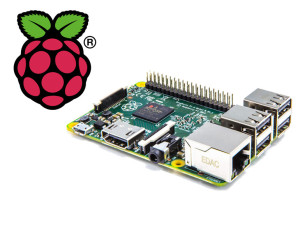 Es ist mal wieder so weit, es gibt ein Update in Sachen Monitoring. Viele kennen mit Sicherheit den kleinen Raspberry Pi, eigentlich als dritte Welt-PC gedacht – aber unter den Bastlern ebenfalls ein Hit geworden. Ich habe ja schon mehrere Beiträge zum Pi hier geschrieben, aber seit dem Raspberry Pi 2 gibt es noch ganz andere Anwendungsfelder die durch die größere Leistung möglich werden.
Es ist mal wieder so weit, es gibt ein Update in Sachen Monitoring. Viele kennen mit Sicherheit den kleinen Raspberry Pi, eigentlich als dritte Welt-PC gedacht – aber unter den Bastlern ebenfalls ein Hit geworden. Ich habe ja schon mehrere Beiträge zum Pi hier geschrieben, aber seit dem Raspberry Pi 2 gibt es noch ganz andere Anwendungsfelder die durch die größere Leistung möglich werden.![]()
![]()
![]()
![]()